Which Photo Book Maker Is the Best? (Real Book Reviews!)
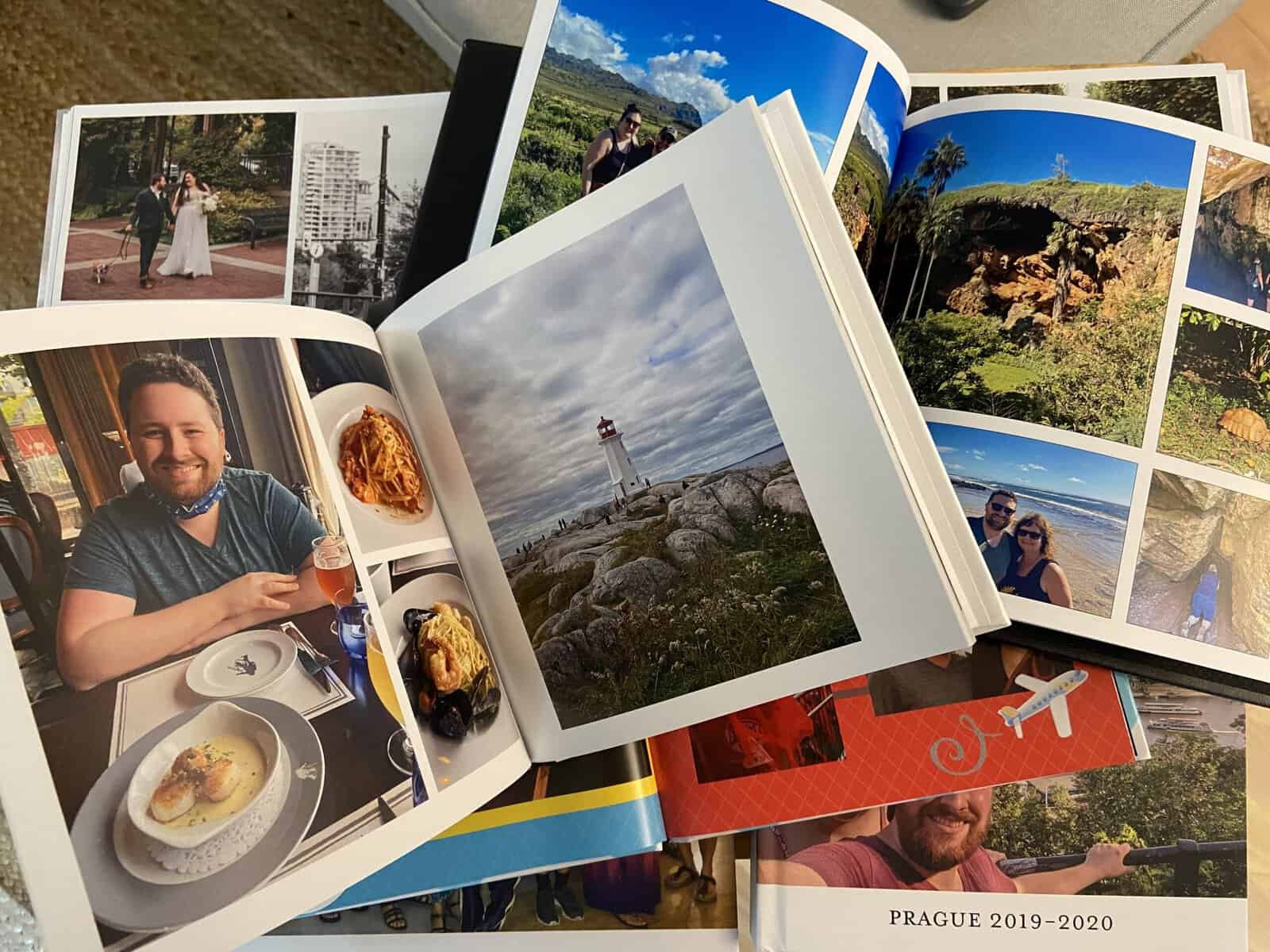
For me, travel is about so much more than just the trip. I absolutely love the months and weeks leading up to a trip when I’m learning about a place and planning an itinerary.
And I love the time after a trip when I can look back at photos, relive the memories and reminisce over our travel stories. And one of my favourite ways to do that is by making my own photo book!
These days, everyone has photos on their phones but so few people take the time to print them. It’s old school, but there’s something so special about holding a photo in your hand and taking the time to appreciate it.
I love photo books because not only do they allow me to print my memories and have handheld reminders of the amazing trips I’ve been on, but they also allow me to walk down memory lane while I put the photo book together.
So if I’ve sold you on the value of making your own photo book, then comes the big question: Which online photo book maker should you choose?

There are so many different online photo book services to choose from. It can be intimidating to make a decision!
And you definitely don’t want to get halfway through designing a book only to find out the price is too high or the software is too frustrating to finish.
Below, I’m going to compare some of the most popular online photo book services: Vistaprint vs Shutterfly vs Mixbook. I’ll share my personal experiences using each of these services, which is best based on your needs, and the pros and cons of each.
This post is not sponsored. I paid for each of these photo books and am writing this post independently, so all of my views are completely unbiased.
All of the books below were ordered between Nov 2021 and Mar 2022, plus I did an additional Mixbook review in March 2024. I’ll compare not only the photo books I made but a sample product across all the brands for a better direct comparison.
So if you’re looking to create a photo book of your travels – or any of your photo memories – stay tuned to find out which online photo book service is the best!
Will Shutterfly, Mixbook or Vistaprint win? What about a local drugstore printer or the fancy Artifact Uprising? Let’s find the best photo book maker!
Quick summary: The best photo book maker awards
Most affordable: Vistaprint
Most user-friendly: Mixbook
Most upgrade options: Shutterfly
Fastest delivery: Shutterfly & Mixbook
Best quality photo book: Mixbook
Vistaprint photo book review

Vistaprint is one of my go-to photo book services. Over the last couple of years, I’ve created a number of photo albums with them, as well as postcards and calendars.
I order through the Canadian Vistaprint website, but there are American, British and other versions, depending on your country.
Photo book order
For this review, I used Vistaprint for our wedding photo album! Here are the details of my order:
- 4 x photo books
- Standard matte paper
- Hard cover album with photo cover
- 48 pages
- 11 x 8.5″ size
- Express shipping: $20.99 CAD ($16 USD)
- $159.21 CAD total; $39.80 CAD ($29 USD) per photo book (not including shipping costs)

Price: 5/5
This will be a common theme throughout this post but it’s important to note that I used a discount code for my Vistaprint photo book.
The price without the discount would have been $227.45 total or $56.86 CAD ($42 USD) per photo book, before shipping. I believe we also received a discount for ordering four books.
Vistaprint photo books are always hard cover and come with 24 pages; we paid extra for the additional pages and to put a photo on the cover.
However, compared to the prices of some other online photo book services, this was awesome bang for buck! Vistaprint is one of the cheapest options if you want a hardcover book with lots of pages.
Another thing I really like about Vistaprint’s pricing is how transparent they are.
It was very easy to find this pricing info on their website and they have the price displayed on their photo book editor while you’re making your book, meaning you can see how much it costs to add extras, like additional pages or a photo cover, as you’re adding them.
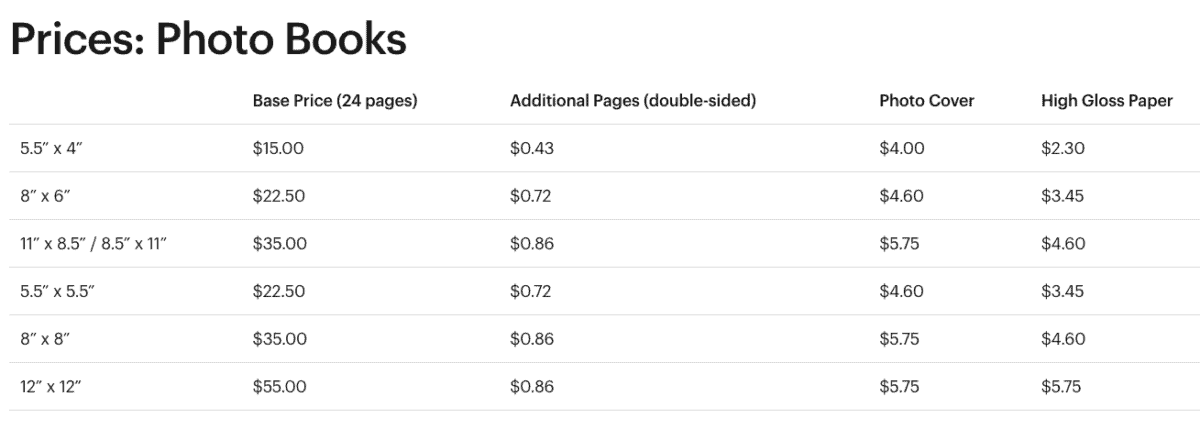
Photo book maker: 4/5
Vistaprint’s online photo book editor was easy to use. I liked the page layout options and the safety border so you know if your photos will bleed into the margins.
I also liked having all of the photos I inputted on the lefthand side and the pages of the book along the bottom. This felt very intuitive and made it easy to lay out my photos.
There’s another photo book maker I liked better, but Vistaprint’s was pretty good. It’s simple and the format does feel a little dated, but I don’t have any big complaints.
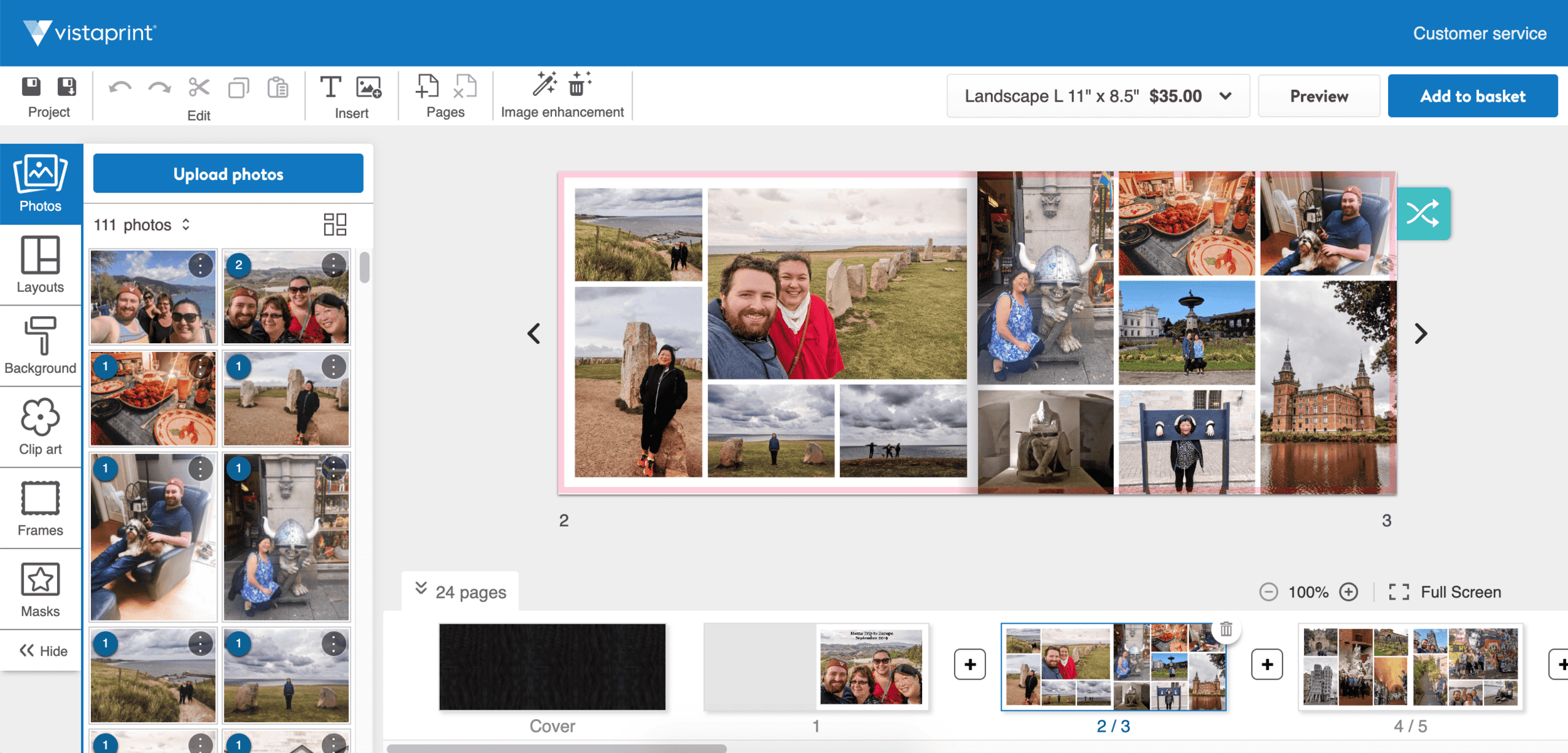
Delivery: 3/5
I ordered our Vistaprint photo books on November 28, 2021 and paid for priority shipping ($20.99 CAD) expecting them to arrive by December 13, 2021.
This was super important as we were giving the wedding albums to our parents as Christmas gifts and needed them before Dec 17, when we were flying to Toronto. Unfortunately, the albums were delayed and didn’t arrive until Dec 19, after we had already left for the holidays.
Obviously this was upsetting as we had paid extra for priority shipping and didn’t get to give our parents their gifts in time for Christmas.
However, this was also during some of the worst supply chain delays and intense flooding in BC, so it may have been a one-off issue. We also ordered postcards and a calendar at the same time, which both arrived ahead of schedule.
I’ve since used Vistaprint for gifts for Christmas 2022 and Christmas 2023, as well as a personal book in May 2023.
In 2022, I ordered the book on Dec 10 and expected delivery was Dec 22. Once again, delivery was delayed and the book didn’t make it by Christmas.
Our May 2023 book was early (ordered May 8 with expected delivery of May 23, but arrived May 18). For Christmas 2023, I learned my lesson and ordered early on Nov 23, with the book arriving quickly on Nov 29.
So what’s the takeaway? Vistaprint is hit and miss with delivery times, especially around the holidays. Take their expected delivery dates with a grain of salt and order early.

Product: 4/5
I was really impressed by the final product, especially considering the price! Our Vistaprint photo books are a really nice quality. The photos printed beautifully and the pages look really clean.
Despite not having the option to order lay flat pages, the pages all lay quite flat (meaning you don’t lose half your photo in the crease). I think going for a longer book (8.5 x 11″) helps the pages to stay down.
The cover does feel a little on the cheap side (especially compared to another book below), so if you’re looking for luxury, this wouldn’t be it.
But if you’re just after a good quality book at a reasonable price, Vistaprint is a winner!
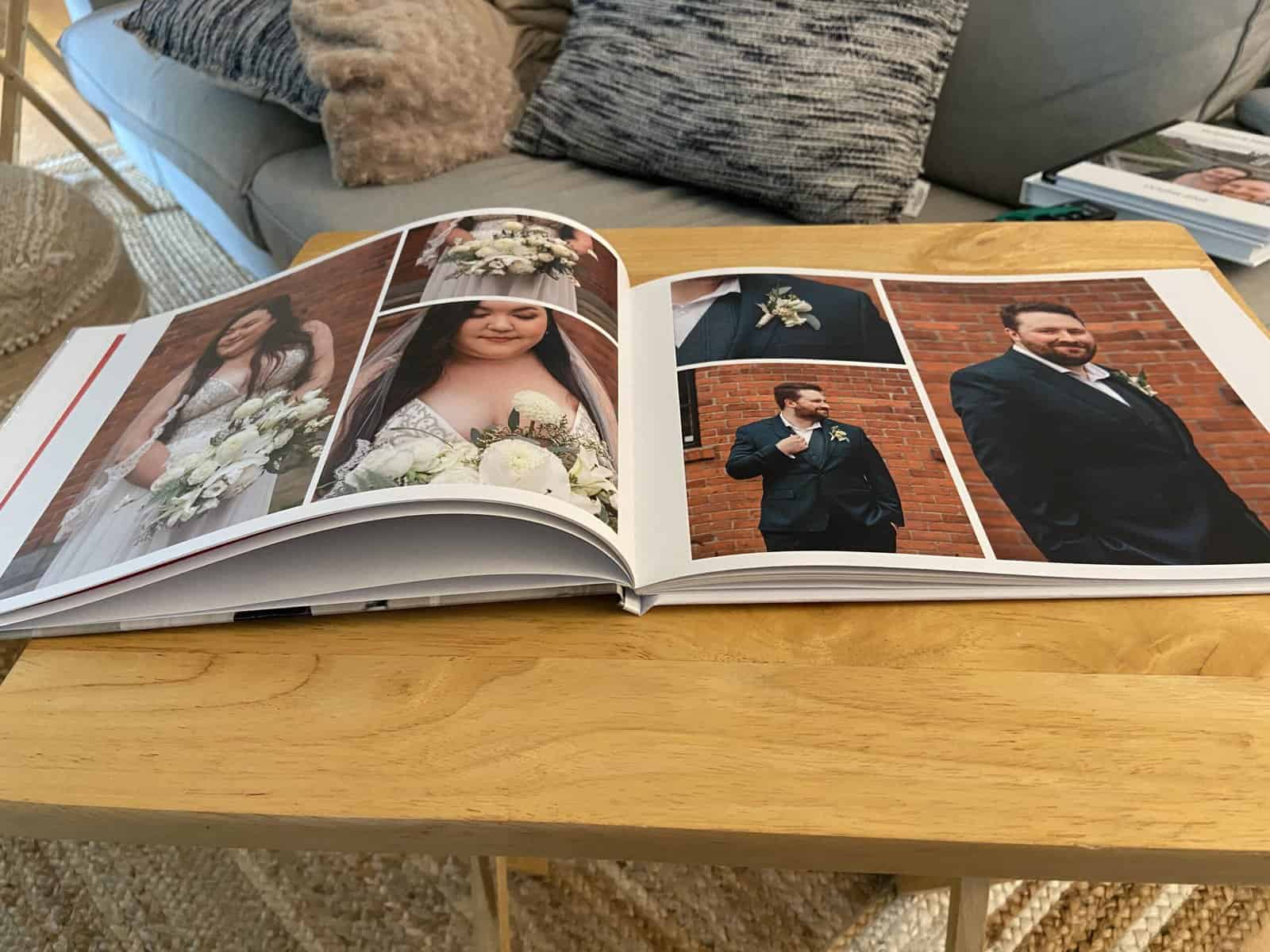
Pros and cons of Vistaprint photo books
Pros:
- Affordable price, especially for a hardcover photo book with lots of pages
- Relatively easy to use their photo book creator
- Good quality product with nice photo book printing and pages that lay pretty flat
Cons:
- While the product is good, it’s not luxurious
- Delivery time is hit or miss (especially around Christmas)

Shutterfly photo book review
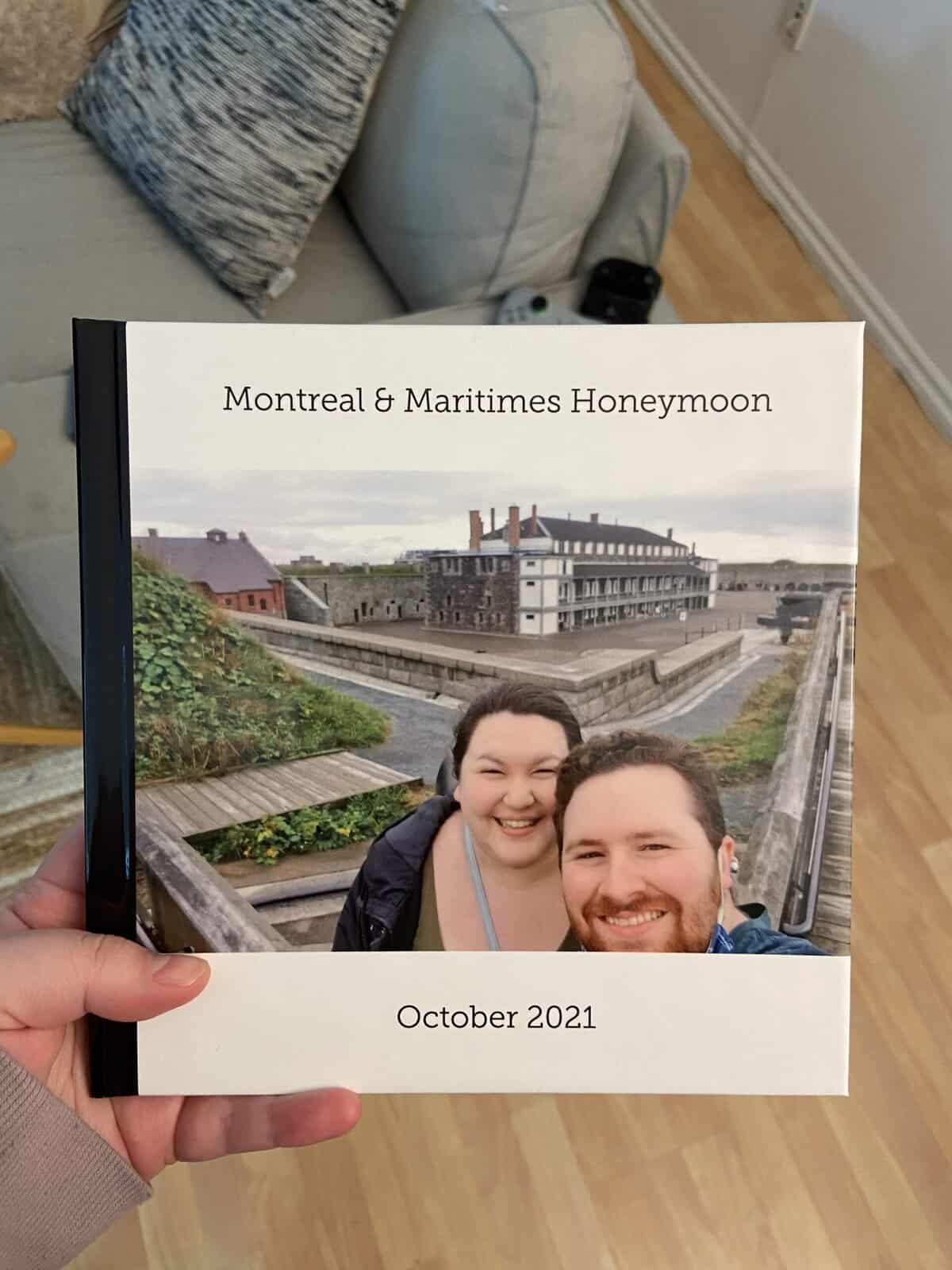
Like Vistaprint, I’ve ordered from Shutterfly a number of times over the years. I used Shutterfly to create a photo book for our honeymoon through Atlantic Canada and Montreal in 2021.
It’s important to note here that I ordered through the main Shutterfly site, which is an American site and prices are in USD, but they do ship to Canada.
There is also a Canadian site, Shutterfly Canada, but it either didn’t exist or I didn’t know about it at the time of ordering.
Photo book order
Here’s what I ordered:
- Standard pages & standard binding
- Hard cover album with photo cover
- 25 pages
- 8 x 8″ size
- Standard shipping to Canada: $12.99 USD
- $19.49 USD total (not including shipping costs); apx $26 CAD

Price: 3.5/5
Once again I must begin by saying: I used a Shutterfly discount code that I believe gave me 50% off the regular price. Without the discount, this photo album would have cost $50 CAD ($37 USD) before shipping.
But thanks to the discount, I got a 25 page, hard cover photo book for just $25 CAD ($18 USD) – that’s a pretty great deal!
However, if you’re stuck paying regular prices, the Vistaprint book above is way better bang for your buck (more pages, bigger book, same price).
Overall, Shutterfly is still a good deal and an affordable way to make a photo book. But I do have an issue with their pricing transparency.
The table below is one that I found on their website in 2022. In trying to update this post for 2024, I could no longer find this table anywhere.
It was extremely hard to find pricing info for Shutterfly, which just leaves a bad taste in my mouth. I think customers should be able to easily find this information.
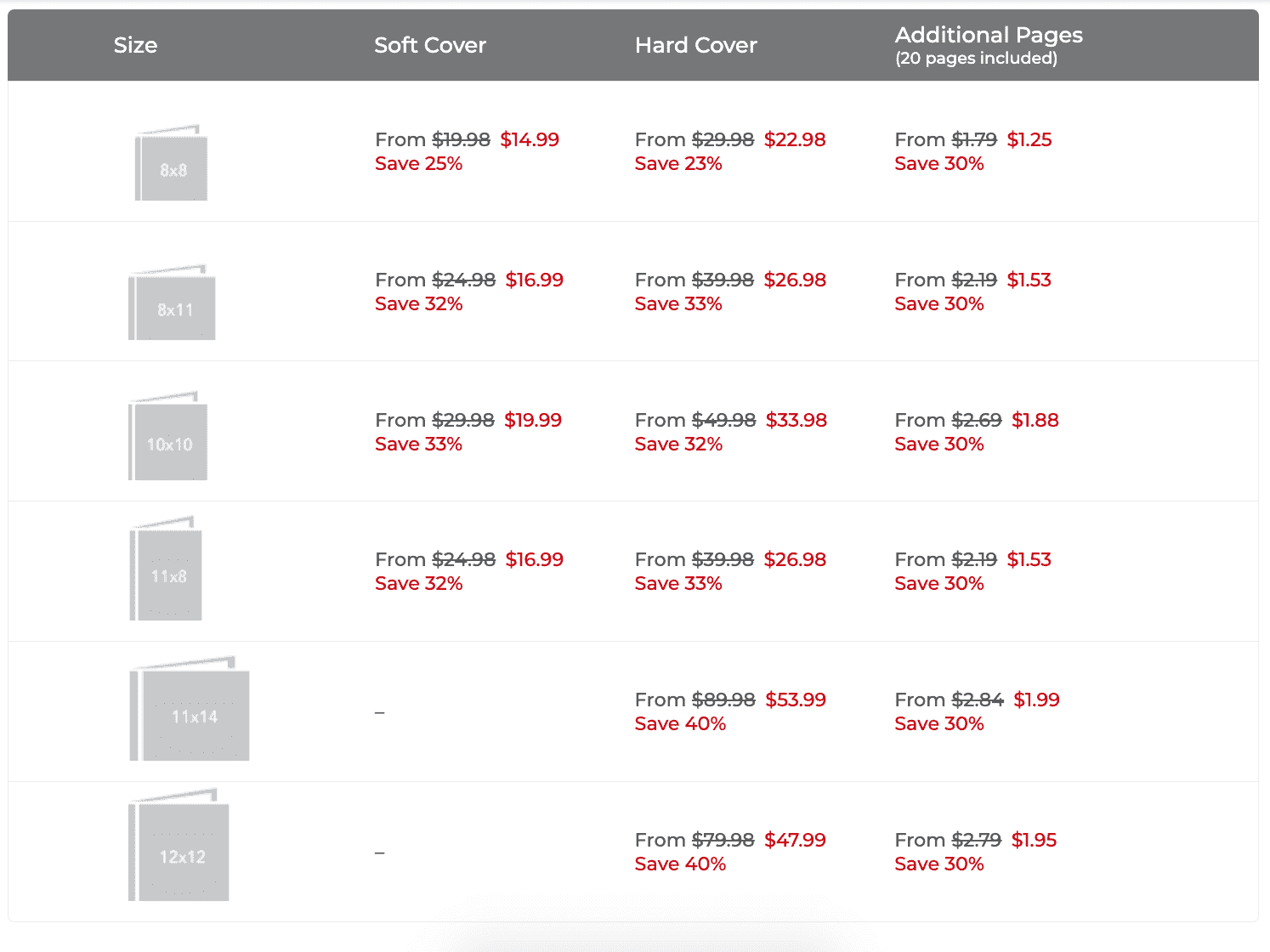
I did find this next table for pricing on their site in March 2024, but it wasn’t connected to their main photo book page. It also looks really dated, so I’m not even sure if these are their current prices.
Because of that, I had to drop my rating to a 3.5/5 for Shutterfly on pricing.
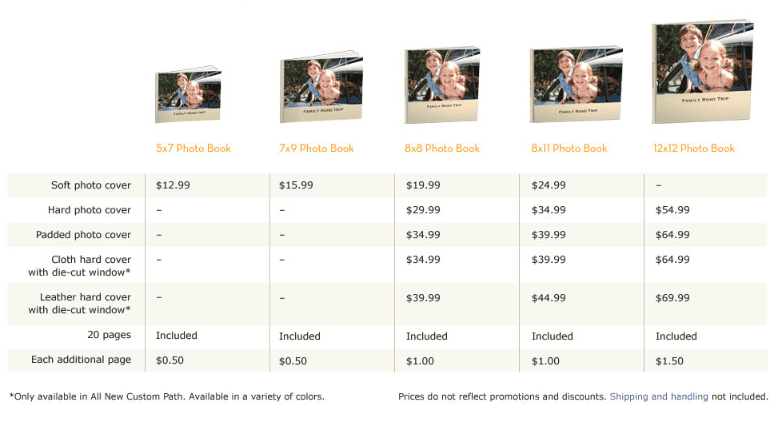
Photo book maker: 3.5/5
Like the other online photo book services, Shutterfly’s website is simple to use and offers lots of options.
I particularly liked how many layouts they offered, including ones that spanned two pages to tell a more cohesive story.
However, one big dislike for me was where the photos lived in the editor. Uploaded photos are kept at the bottom of the page, cutting into the space used to build the book.
It was also really hard to see more than 10 photos at a time and scrolling through them became disorienting. I much prefer the photos to be on the side, rather than the bottom.
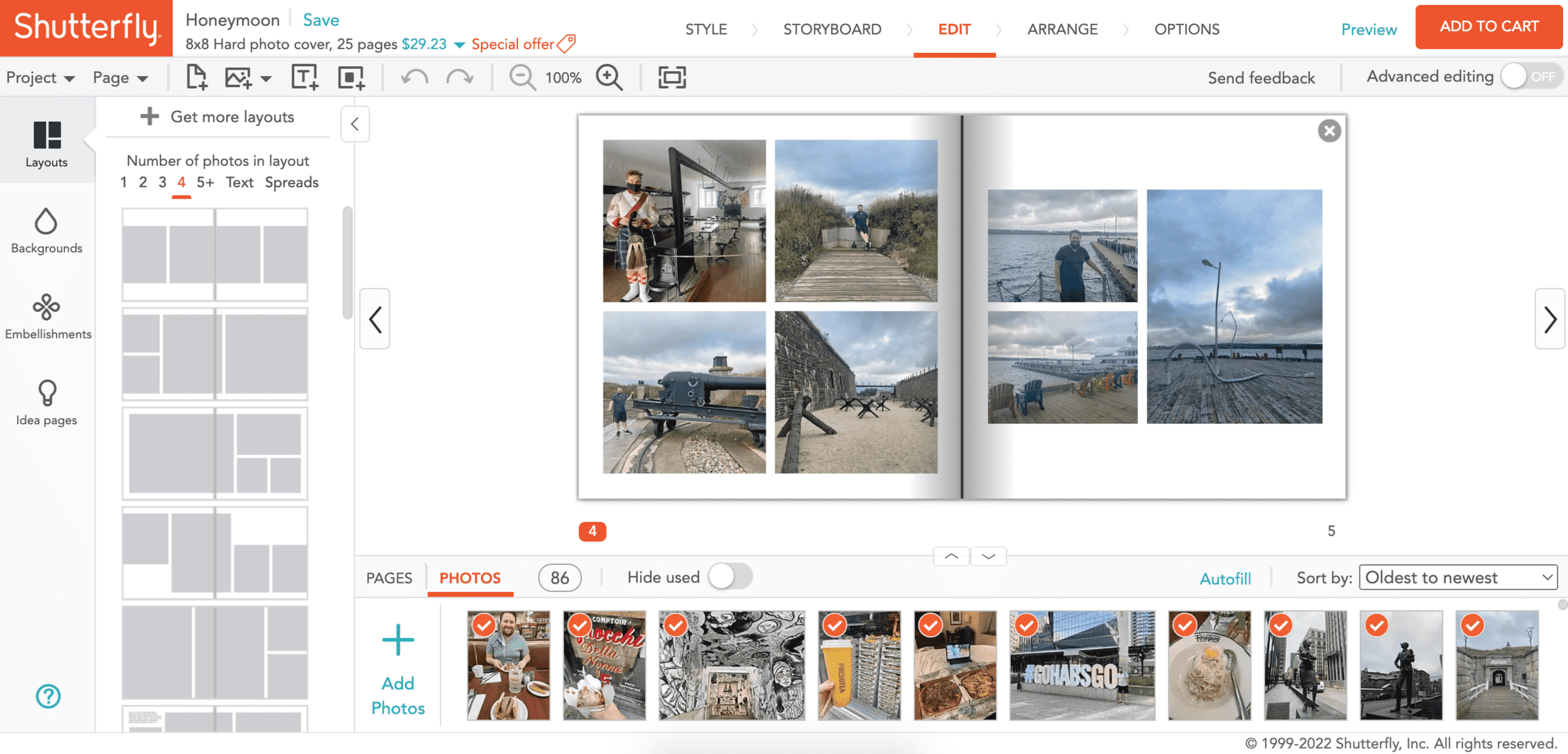
Delivery: 5/5
I was extremely impressed with Shutterfly’s photo book delivery, especially considering it shipped from the US and I’m in Canada.
I ordered my photo book on March 14, 2022 and received it on March 17, 2022. Only three days to ship from the US to Canada and I didn’t even have to pay for express shipping!
Not only was delivery extremely quick, but the book was also hand delivered to me from the courier, rather than left in my mailbox or at the front door of my building.
They also included a number of coupons with the photo book, which was a nice touch!
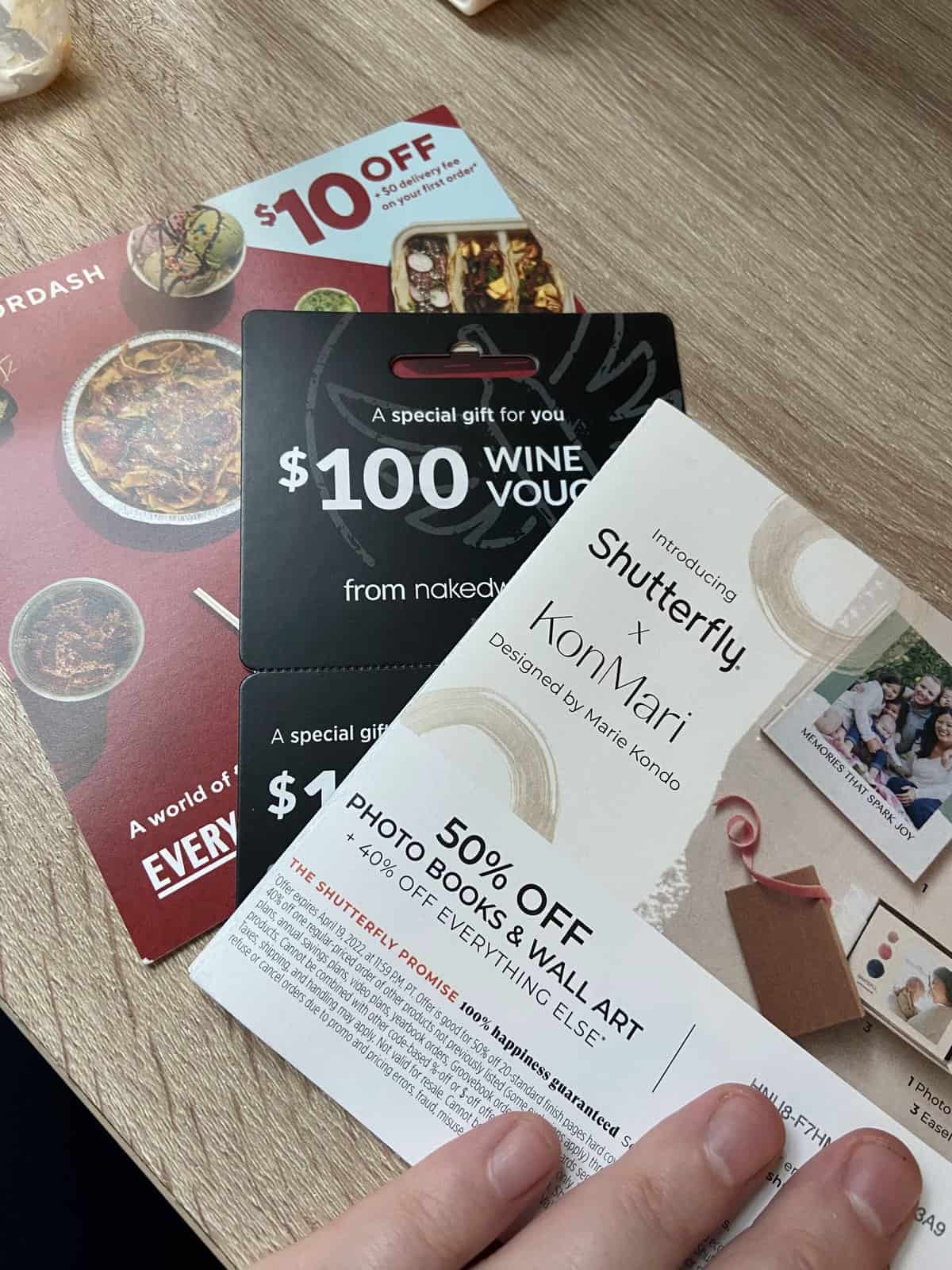
Product: 3/5
Sadly, I wasn’t super impressed with the Shutterfly photo book quality. The photos all looked a tiny bit blurry, and the cover was super grainy and too shiny for my liking.
While most online photo book makers will warn you when an image is too low quality to look good in print, Shutterfly never flagged any of my images.
I also found that the binding on the book was really tight and the pages didn’t lie flat at all, meaning some of the photos got cut off in the crease.
The Shutterfly photo book isn’t awful by any stretch. But the quality certainly has room for improvement, and was the least impressive compared to Mixbook and Vistaprint.
Perhaps the Shutterfly album would have looked better if I had upgraded the pages or cover, but of course, that’s an added expense.
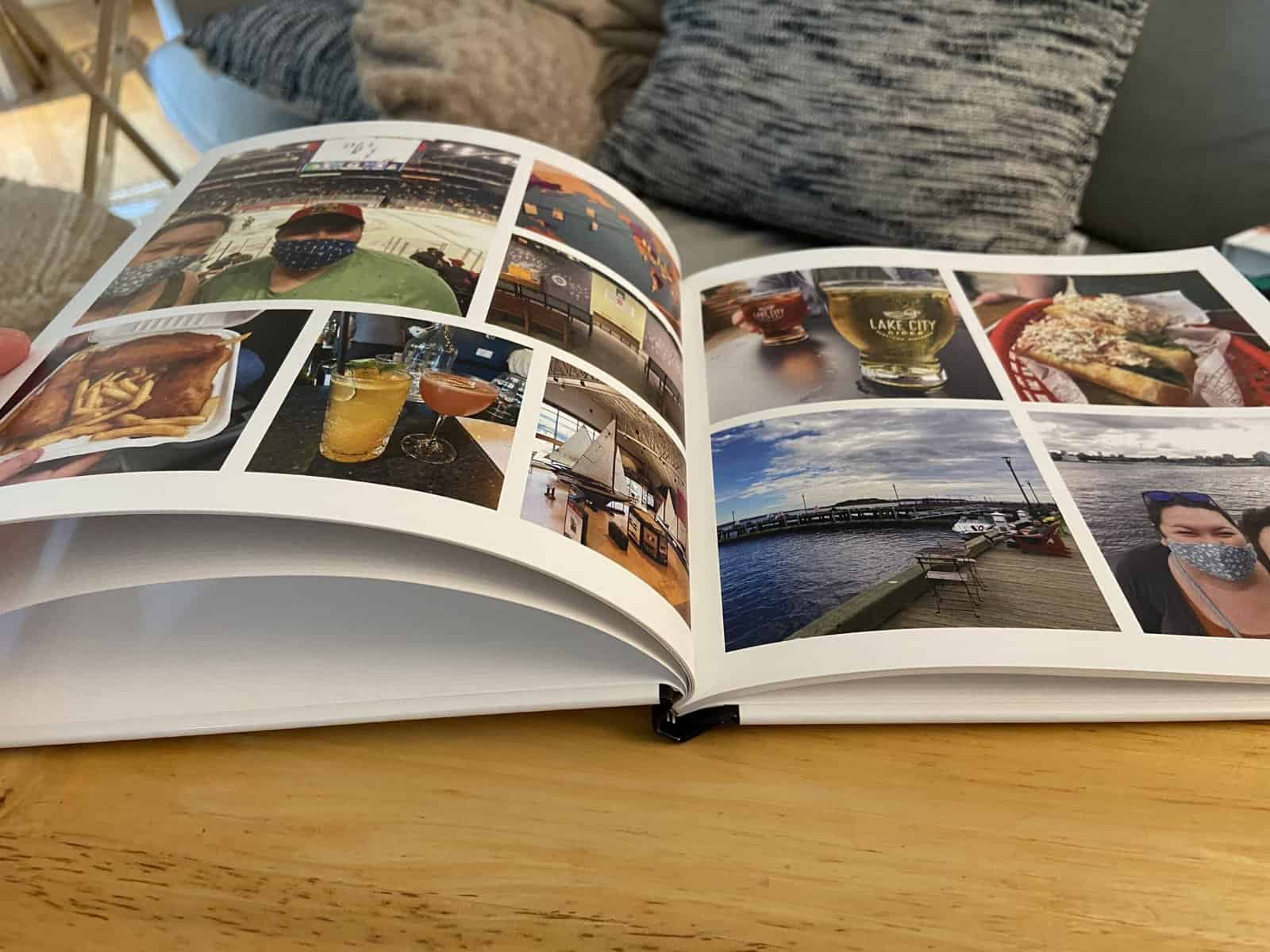
Pros and cons of Shutterfly photo books
Pros:
- Super fast delivery
- Affordable options
Cons:
- Print and cover quality were subpar
- The photo book studio wasn’t very user-friendly
- Pricing is not transparent
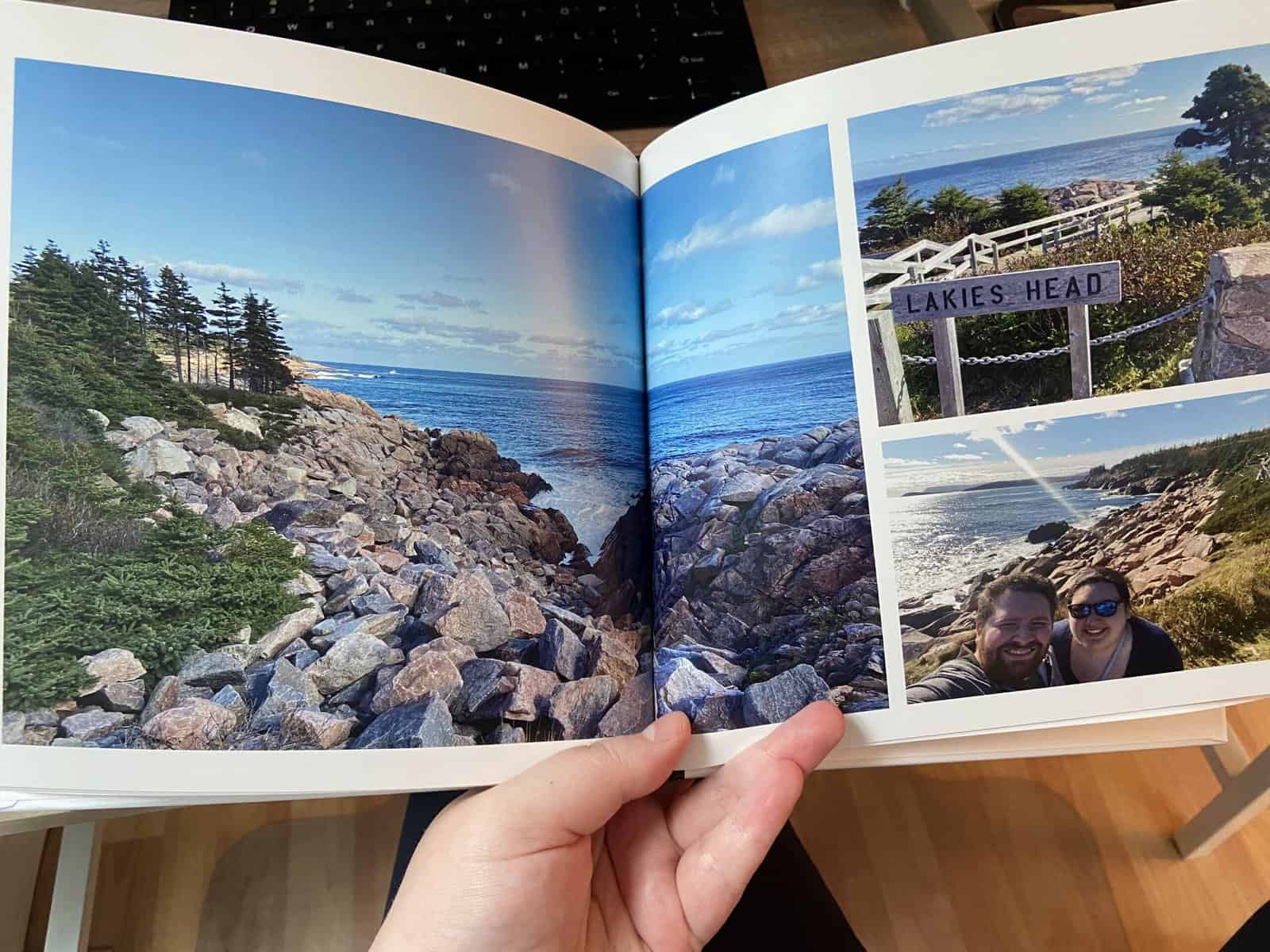
Mixbook photo book review
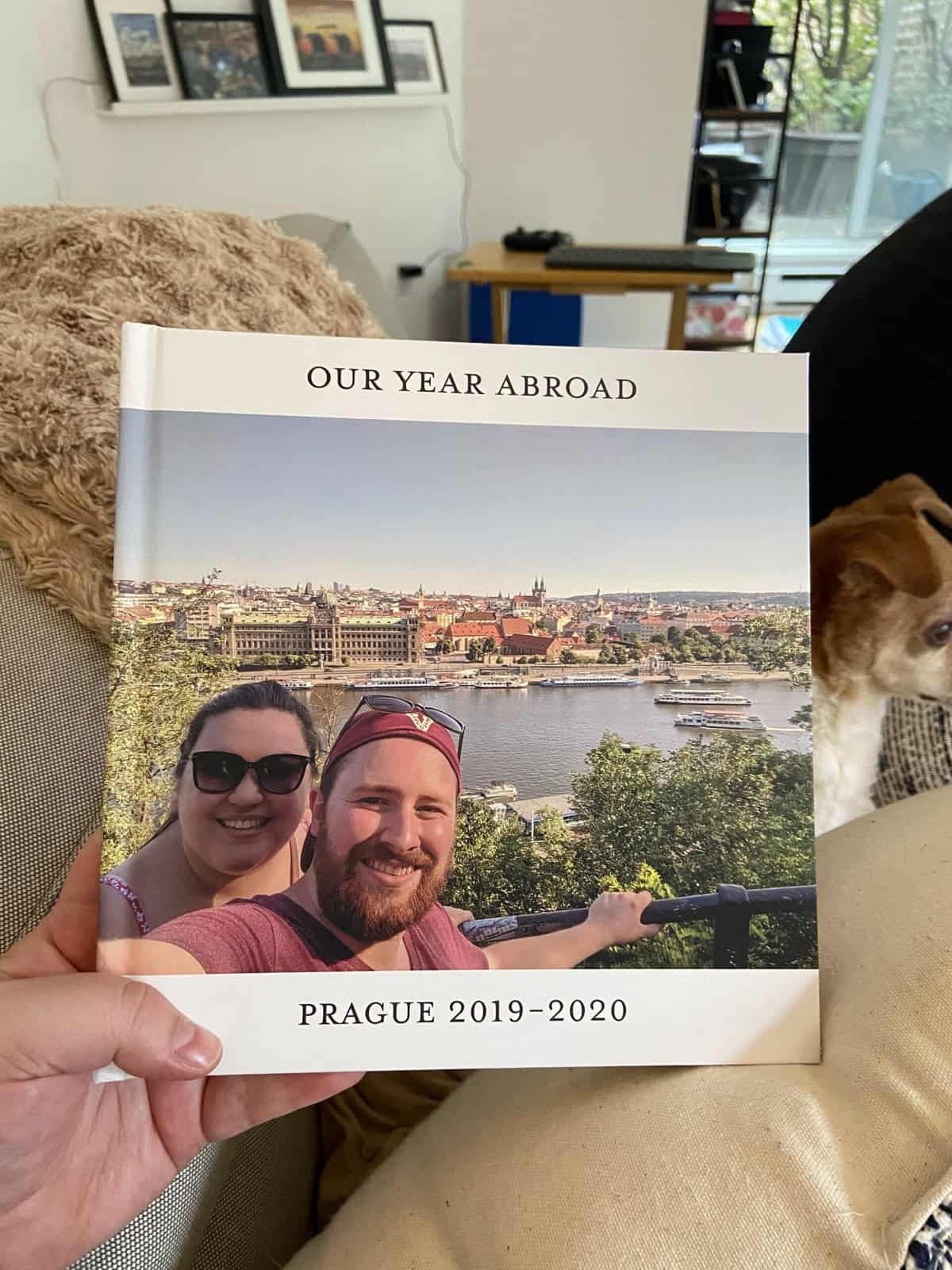
This was my first time using Mixbook after seeing it pop up in my social media ads a few times. I read a couple of reviews and decided to take the plunge!
For this photo book, I put together an epic 51-page album of our year abroad in Prague. Because this was such a huge album of a very special trip, we decided to add some upgrades.
Check out my 2024 review of Mixbook photo books, plus grab my coupon code for 50% off!
Photo book order
Here’s what we ordered:
- Minimal white pages/style
- Matte hard cover album with photo cover
- Premium lustre lay flat pages
- 51 pages
- 8.5 x 8.5″
- Shipping: $13.99 CAD ($10 USD)
- $62.89 CAD ($47 USD) total (not including shipping costs)
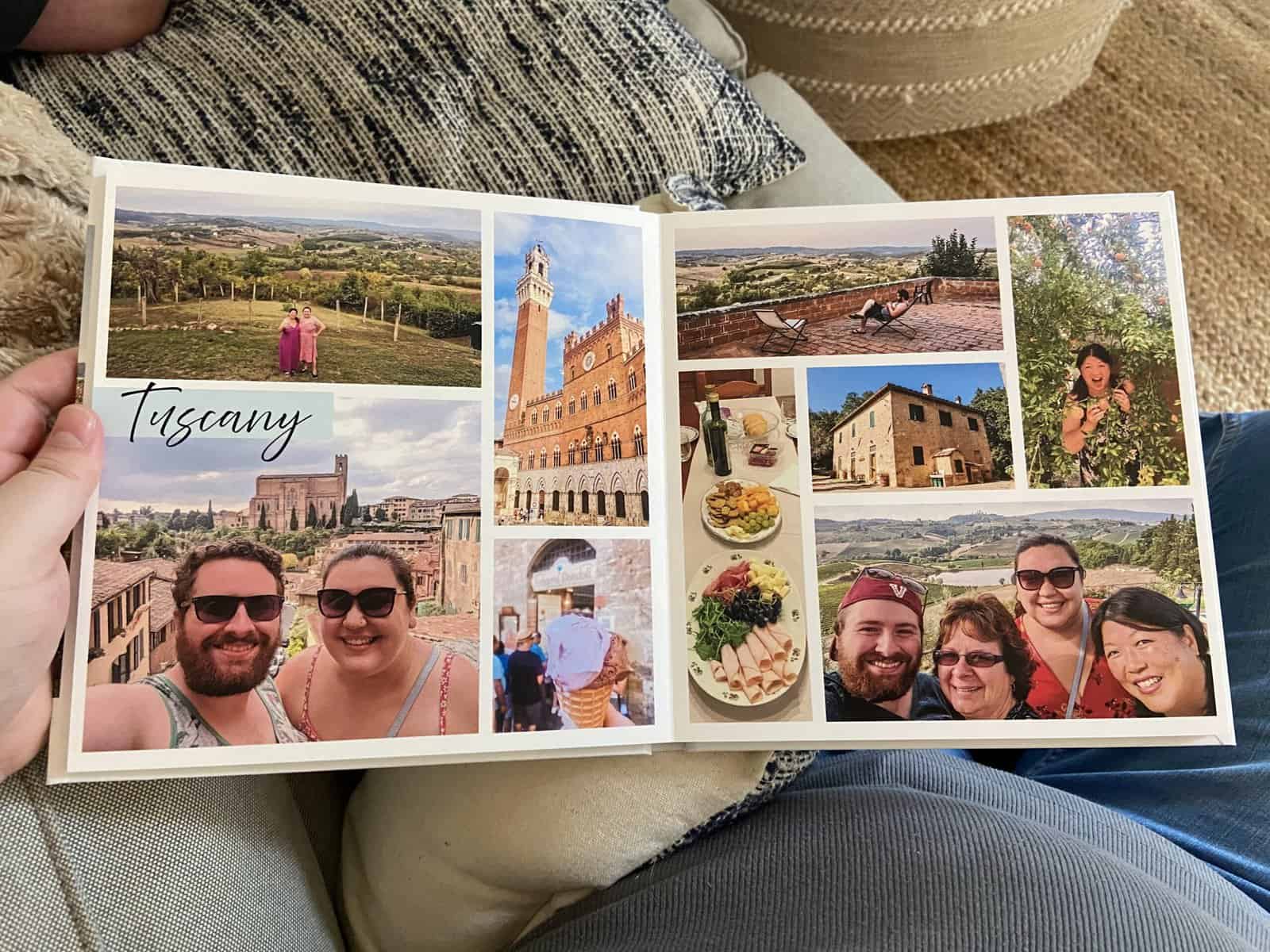
Price: 3/5
I’m not going to lie, the Mixbook photo book was expensive! And I had a discount code for 55% off. Without that code, the album would have been $139.75 CAD ($104 USD) before shipping!
While this was certainly a pricy photo book, I did add a lot of that cost with extra upgrades. By choosing a matte hard cover and the lay flat option, I more than doubled the price of their standard book.
Not to mention, the final book was 51 pages and you pay for every extra page after 20. But even with a basic book, Mixbook seems to be more expensive than Shutterfly or Vistaprint.
While I believe Mixbook is an American company, they offer prices in both USD and CAD. This was super helpful for me ordering from Canada.
Mixbook is also quite transparent about their pricing. While they don’t have the price on their Mixbook Studio (so you can’t see what your current book is costing), they do have an entire page laying out their softcover, hardcover and lay flat book costs.
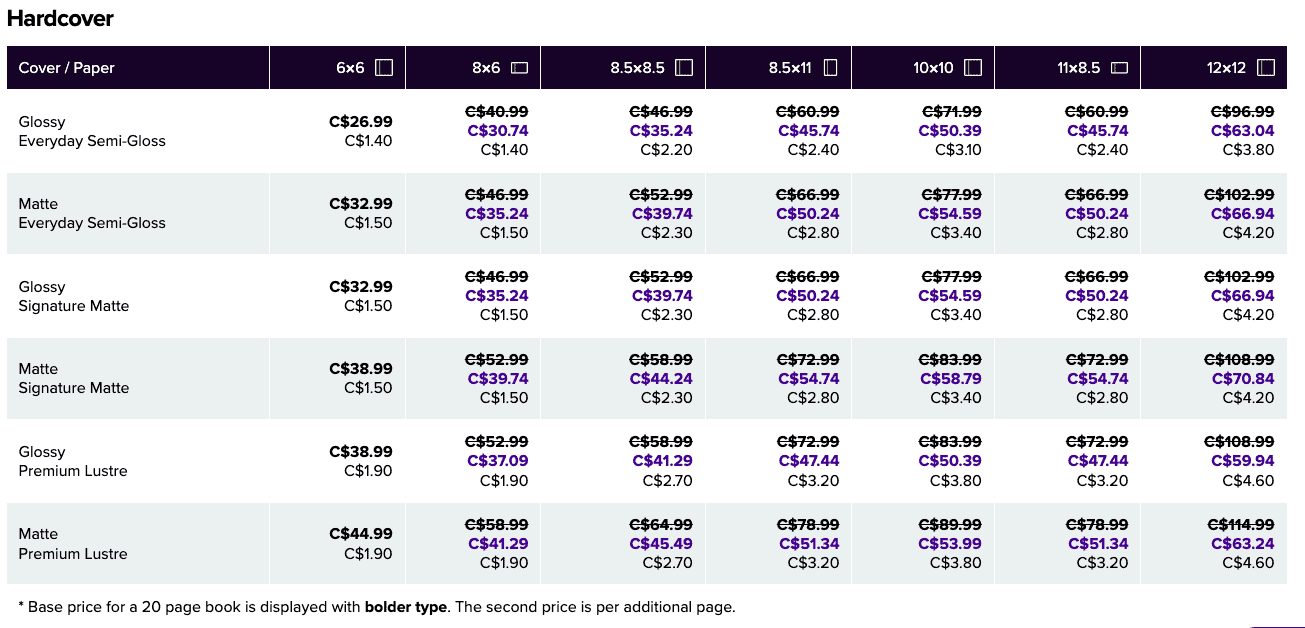
Photo book maker: 5/5
Of the three photo book services, the Mixbook photo book studio was my top pick. Like the others, it was easy to use and offered even more options and layouts.
You can easily upload photos from your computer/phone or even import them directly from social media or Google Photos. They even have a mobile app if you want to design your whole photo album on your phone.
I found it the most user-friendly because uploaded photos lived on the lefthand side (rather than the bottom) and were very easy to scroll through. They listed the date the photo was taken, which made putting together a chronological book very easy.
I also liked having the pages on the righthand side where I could easily collapse them for more editing room or expand them to see my entire book at a glance.
I used Mixbook Studio again in 2024 and the photo book creator has only gotten way easier and more fun to use!
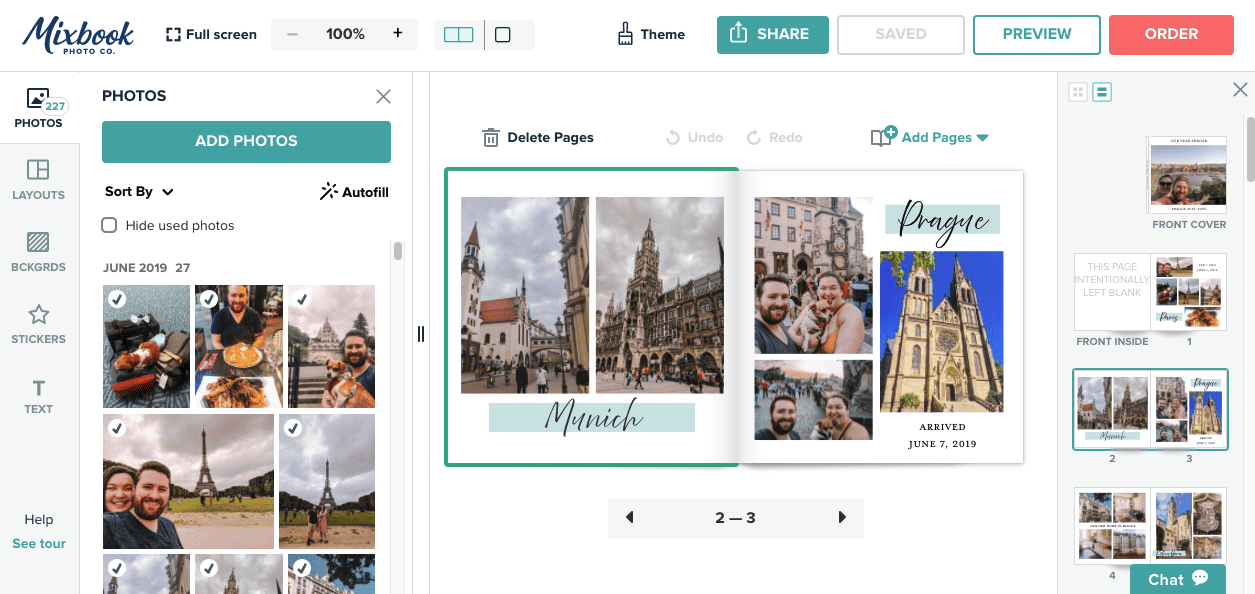
Delivery: 5/5
I was very impressed with Mixbook’s delivery. I ordered this photo book on March 16, 2022 and received an email telling me I could expect the book by April 8.
However, it showed up in my mailbox on March 24th! So not as super speedy as Shutterfly, but delivery was still quite quick and the book arrived sooner than expected.
It was a similar story with the Mixbook I ordered in 2024. I placed my order on Feb 23 and it was supposed to arrive Mar 5, but showed up early on Feb 29!
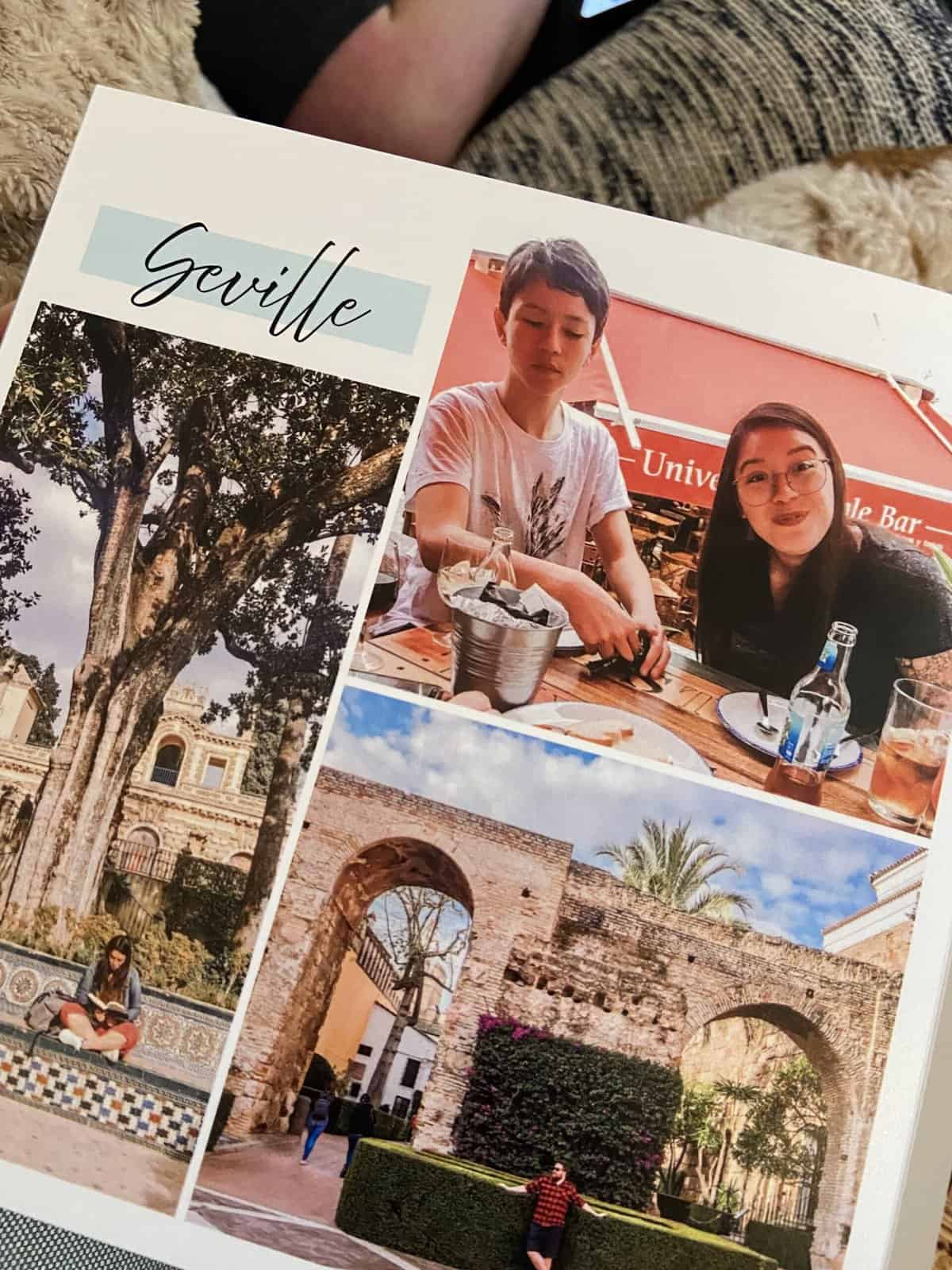
Product: 5/5
By far, the Mixbook photo book was my favourite of the three books I’m reviewing. However, it was also the one I added the most upgrades to, so maybe you get what you pay for!
When I ordered from Mixbook again in 2024, this time a more basic hardcover book, the quality still really stood out. I’d be interested to see the quality on a softcover Mixbook photo album next!
I absolutely loved the cover of this book. The matte finish and print quality were perfect and felt so luxurious. Inside, the pages were so thick I often tried to rip them apart, assuming it was two pages stuck together.
The lay flat binding was also such a great feature allowing the book to be easily viewed and no photos to be cut off. Some of the photos were a tiny bit grainy, but I think that had more to do with the photo I uploaded than Mixbook’s photo book printing.
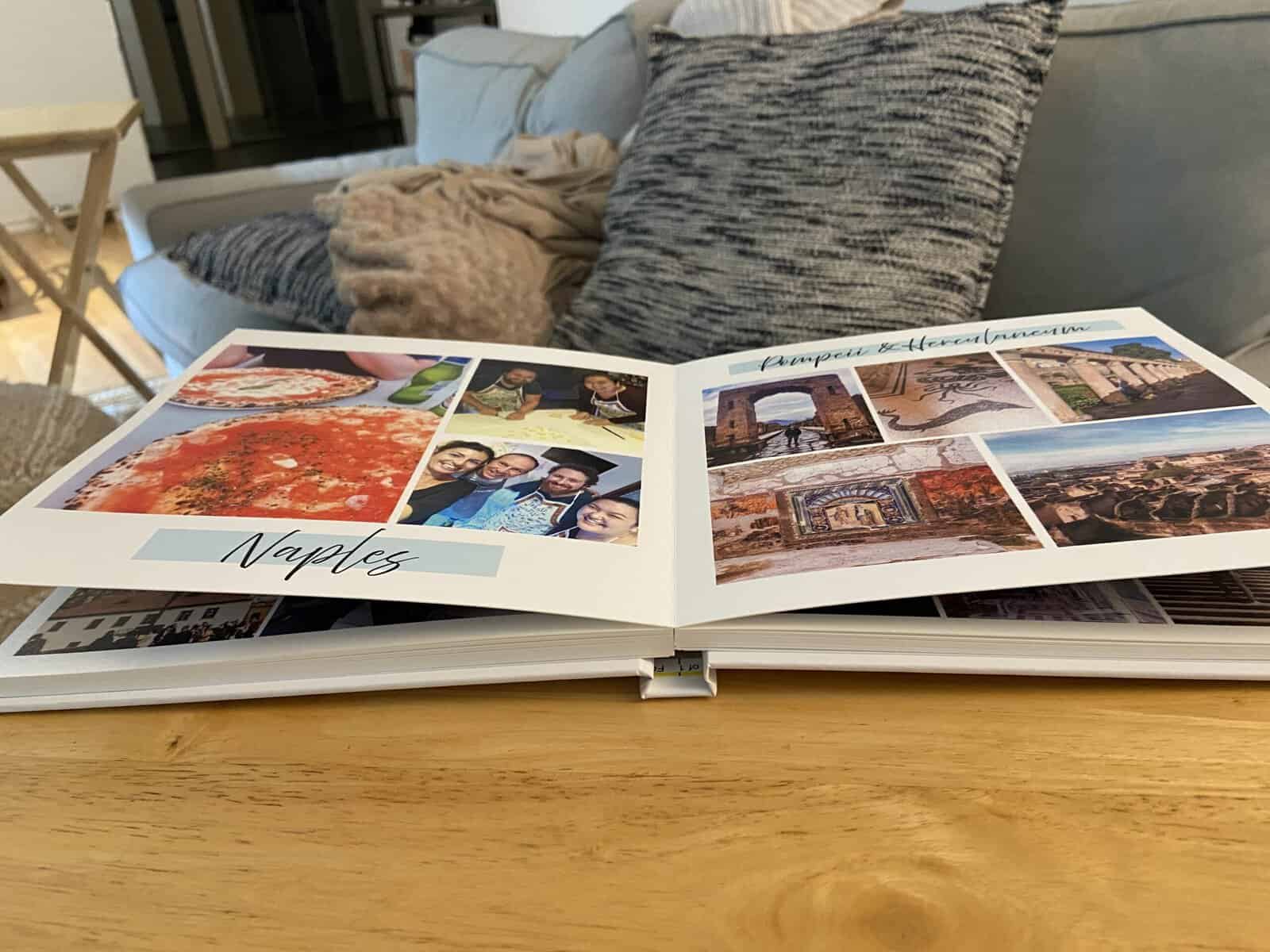
Pros and cons of Mixbook photo books
Pros:
- Incredible quality book, especially the cover
- Fast delivery
- Best photo book creator
Cons:
- Not as affordable as other options
London Drugs photo book review
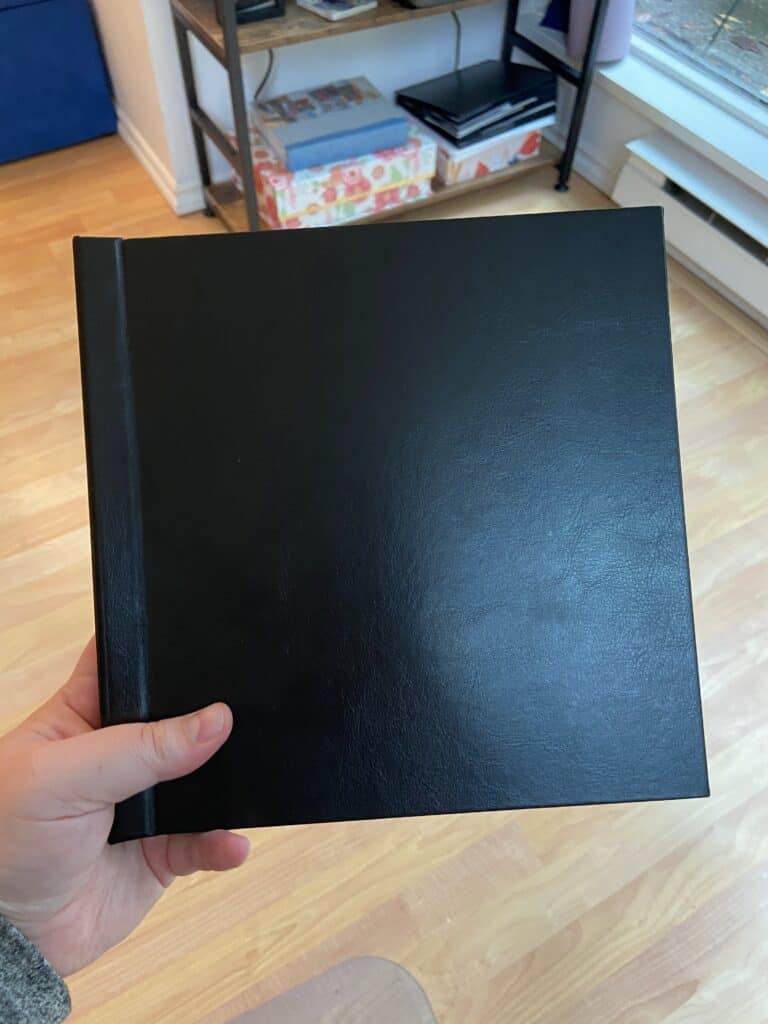
I wanted to include one more online photo book review of a local service here in British Columbia, London Drugs. The London Drugs photo lab is kind of similar to a Walmart photo lab.
I ordered two express books through London Drugs in 2022 and will probably never order photo books from them again!
Having waited so long for our Vistaprint books in December 2021, I thought a local printer with an express option would be the way to go for my next books. But I was wrong!
Photo book order
Here’s what I ordered:
- 8×8″
- Hardcover
- No option to add photo to cover
- Express (ready in 24-72 hours)
- $25 CAD ($18 USD) per book
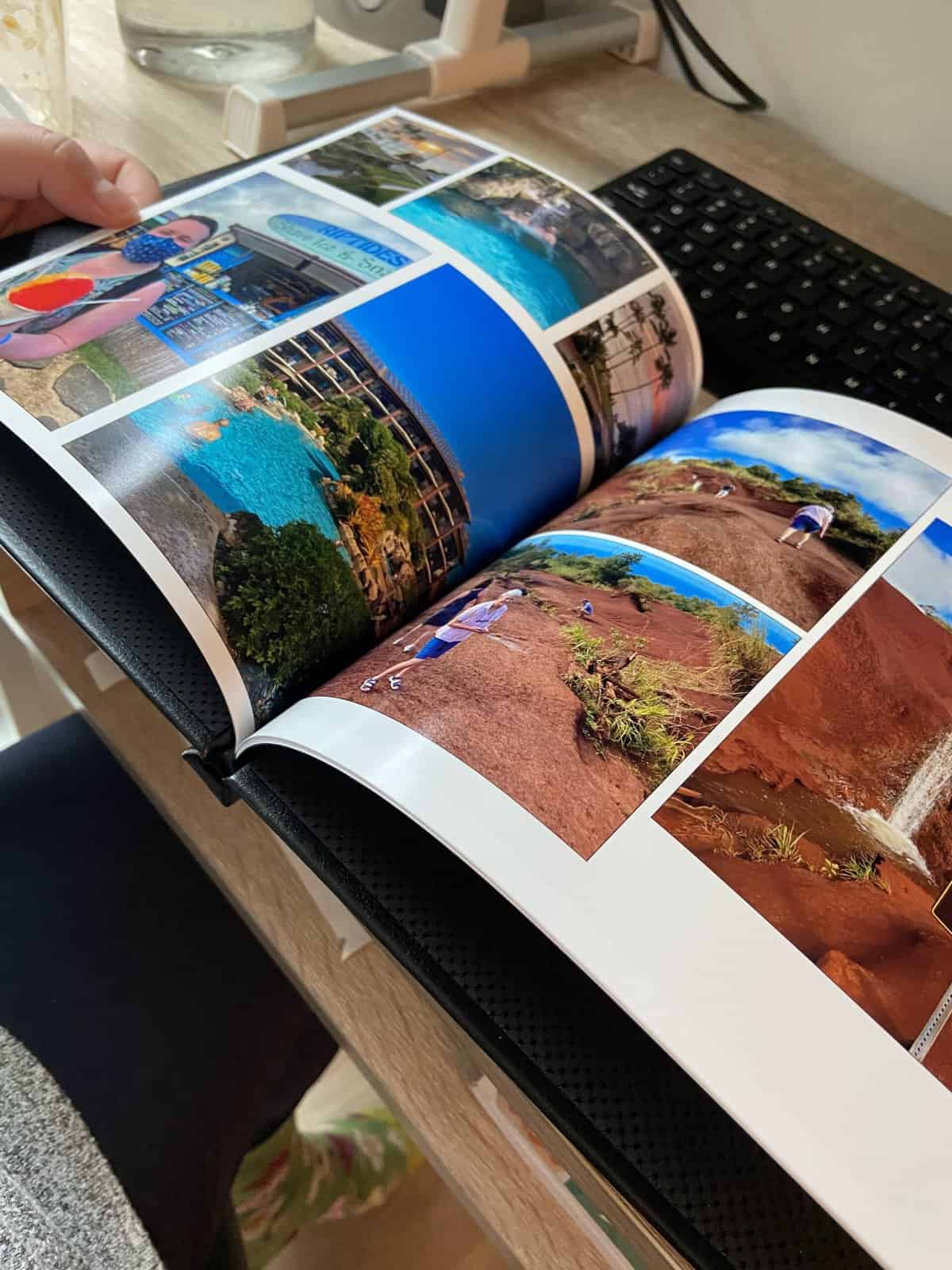
Price: 5/5
The price for these London Drugs photo books was perfectly acceptable. $25 CAD ($18 USD) for a hard cover photo book that’s ready for pick up in 1-3 days is a great deal.
In the end, we got a 50% refund. So I only paid $25 for two books – an even better deal!
Photo book maker: 3/5
The London Drugs photo book creator is clunky. It’s obviously not as sophisticated or user-friendly as other online photo book services.
While I did like that the uploaded photos lived on the lefthand side and the book warned you about the crop zone, I found the creator hard to navigate and didn’t like formatting only one page at a time.
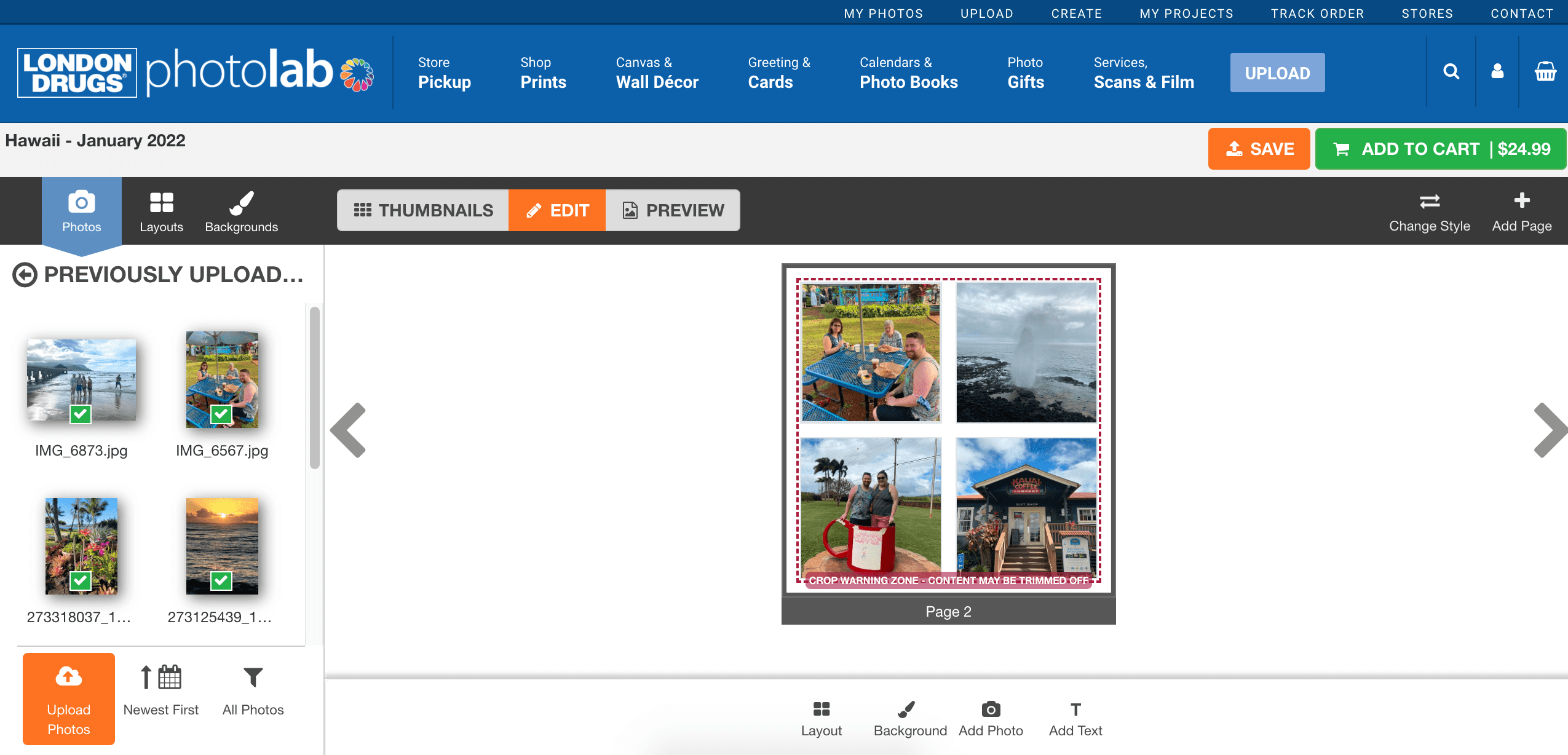
Delivery: 1/5
Delivery is where London Drugs really let me down. The whole reason I ordered these photo books from a local drugstore was because we needed them ASAP.
The express books were advertised as being ready in 24-72 hours. I called the store at the 36 hour mark, as I was in the area, and they told me the books weren’t ready yet but were out for shipment.
They told me to expect an email that afternoon or early the next day telling me I could pick them up. At 48 hours, I had heard nothing. 72 hours? Still nothing!
Coming up on 96 hours, I called again and a very sweet employee tried to help me out.
She shared that the books are printed off-site and that no, my books were not ready, despite the express order and assurances of the other employee. She offered me a 50% refund and apologized profusely.
Finally, 7 days (5 business days) after ordering, I received an email that my books were ready. I went into the store to pick them up and had to remind the cashier of my promised 50% refund.
But even worse? They only printed one book when I had ordered two! They apologized again and it was another two days until the second book was ready.
So express books that were supposed to be ready in 1-3 days took 7 and 9 days. That was hugely disappointing!
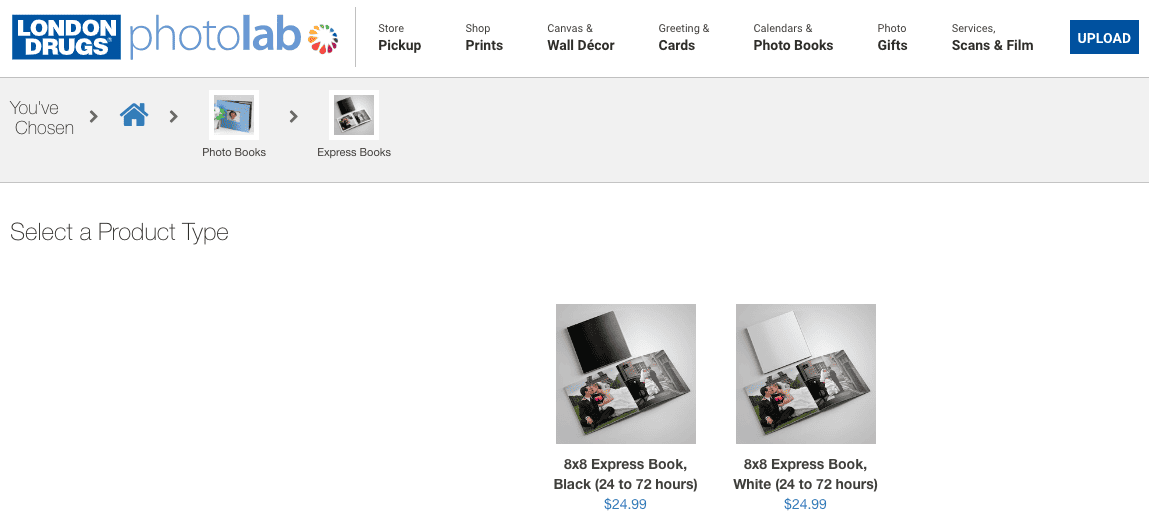
Product: 3/5
Unfortunately, the product received was not much better than the delivery/pick up experience. The London Drugs photo books were not great.
The photo printing was adequate but the quality of the book, cover and binding seemed really poor. The binding was super tight, to the point that almost all of our images were cut off and hard to see.
This is especially disappointing since their online photo book creator has a crop warning. Despite keeping all of my images within their stated margins, most were cut off due to the tight binding.
I also didn’t love that there was no option to add a cover photo, as an all-black cover is pretty boring to me.

Pros and cons of London Drugs photo books
Pros:
- Affordable pricing
- Can pick up in person if you’re local
Cons:
- Express books are NOT express
- Actual photo book is low quality with bad binding
- Photo book maker is clunky
Mini Review: Artifact Uprising photo book review
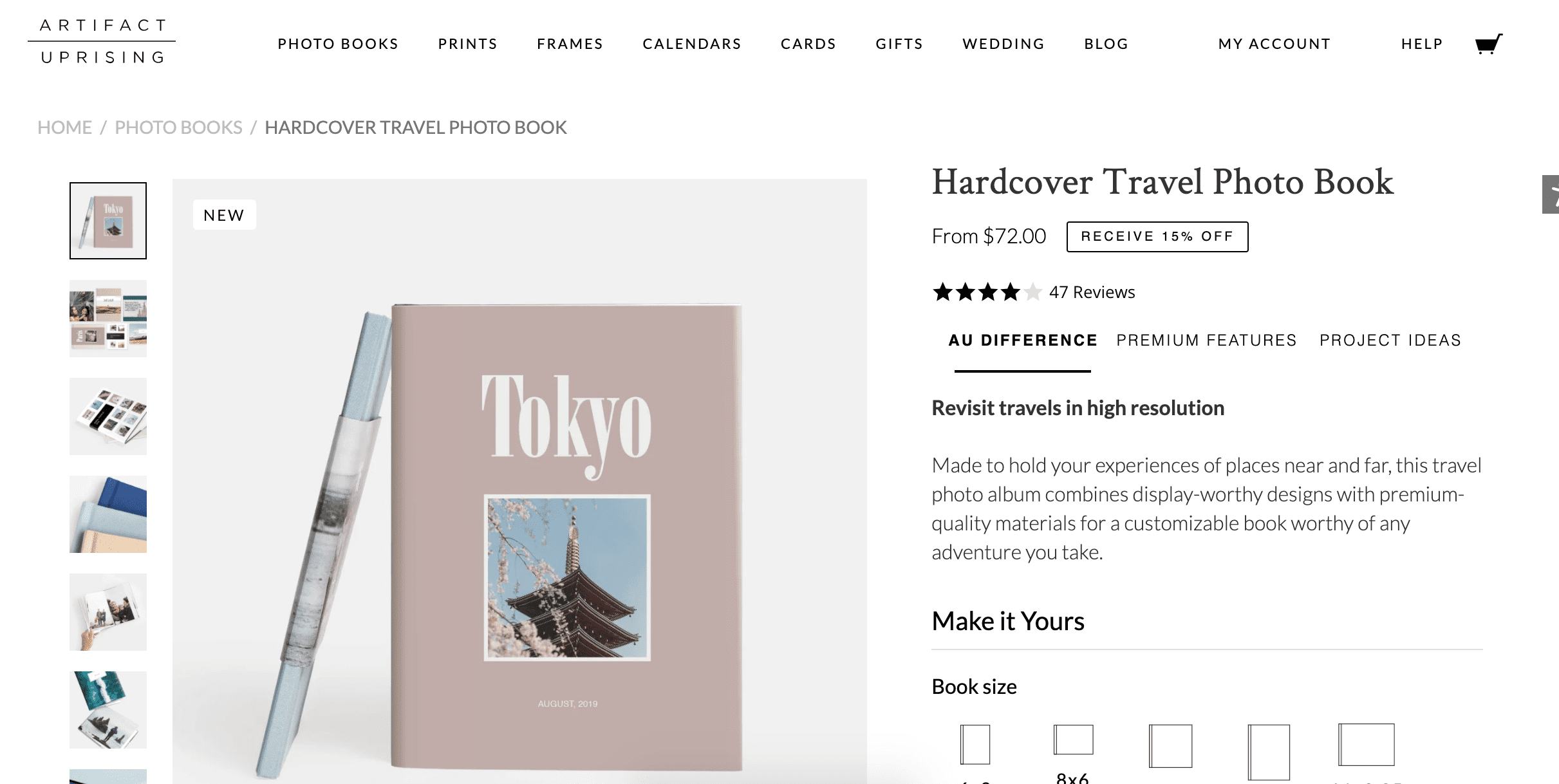
I haven’t ordered an Artifact Uprising photo book in a long time, so don’t feel it would be fair to include it in my full review of the best photo book makers.
However, I did want to mention it as Artifact Uprising is a big name in the online photo book service world and I have used them in the past.
I ordered a small photo book from Artifact Uprising in 2014 of a trip through Europe with my mom. While the project was no longer available in my account (so I can’t share the details of the order), I remember being quite impressed with the experience and product quality.
Generally speaking, Artifact Uprising isn’t in my budget. While I want my photo books to be good quality, I’m not willing to pay hundreds of dollars to get that.
In order to afford Artifact Uprising, I’d have to sacrifice on the size, cover and number of pages in my photo book, which I’m not willing to do.
However, if I had a deep discount code, or wanted to create a more high-end photo book, I’d definitely head to Artifact Uprising. They’re well known for their quality and I remember having a good experience with them back in the day.
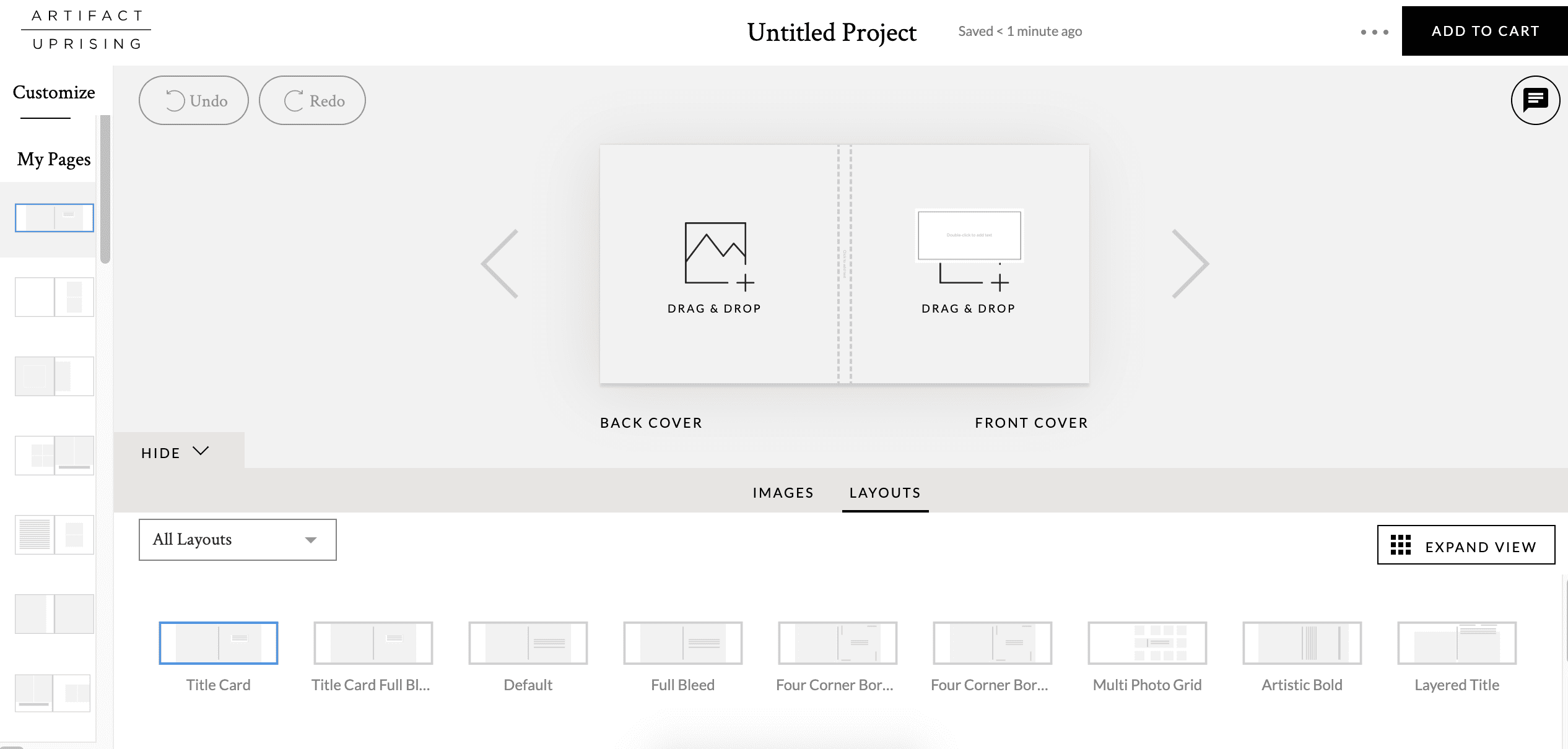
Photo book showdown: Shutterfly vs Mixbook vs Vistaprint
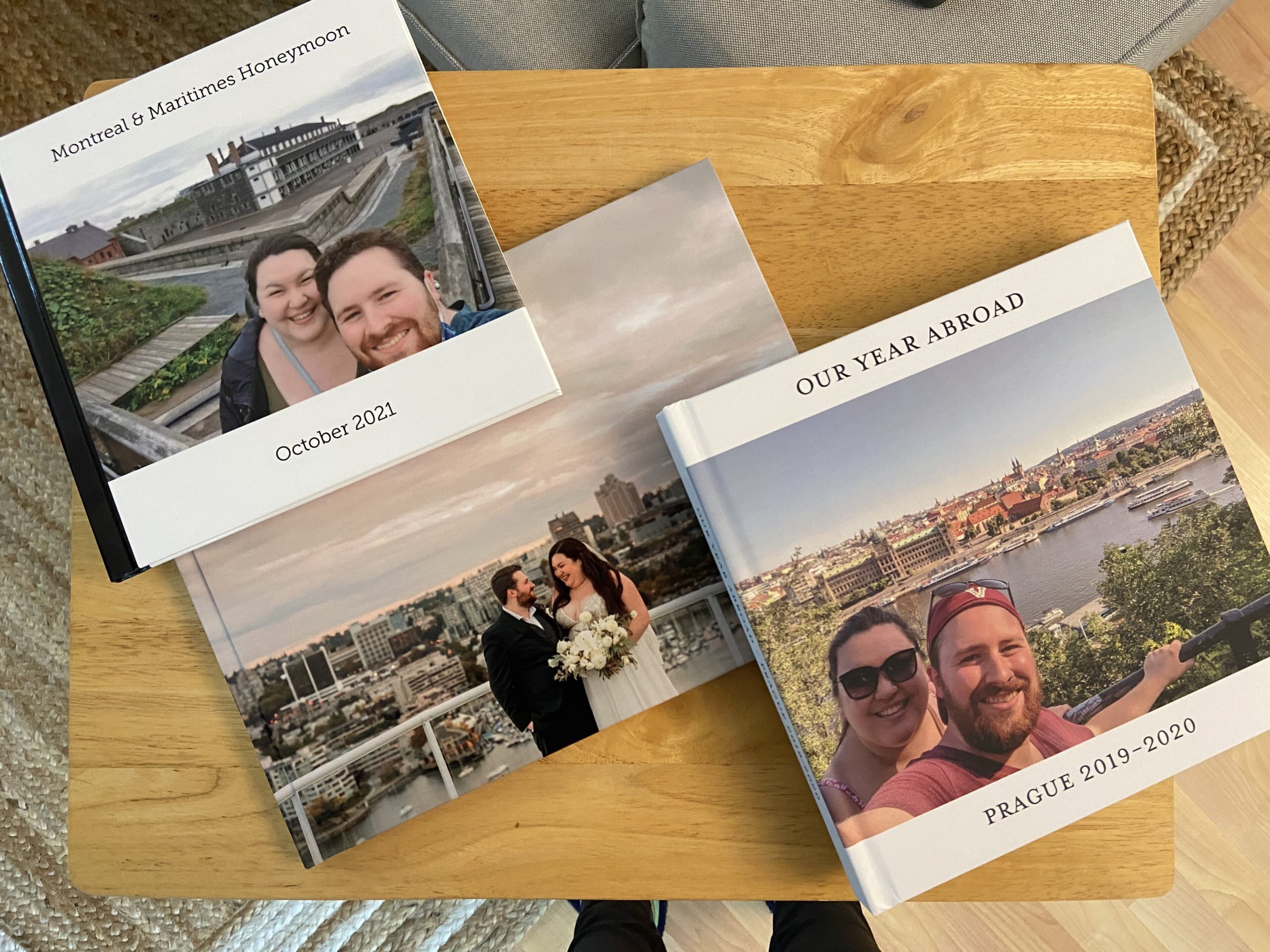
Okay, now that I’ve reviewed Vistaprint, Shutterfly and Mixbook (with bonus reviews for London Drugs and Artifact Uprising), which online photo book service is truly the best?
For starters, let’s do a straight comparison of the same product.
If you want to order a hard cover with photo cover, 8-8.5 x 11″ photo book with 20-24 pages, here are the costs without any discounts or shipping fees:
- Vistaprint: $35 CAD ($26 USD)
- Shutterfly: $35 CAD ($26 USD)
- Mixbook: $46 CAD ($34 USD)
In this scenario, Vistaprint and Shutterfly are tied for the cheapest price.
But, the Vistaprint photo book is actually a little bigger (8.5×11″ vs 8×11″) and includes 24 pages, instead of 20. Plus, because Shutterfly is so bad at sharing their prices, I’m not even sure the pricing data I’m using is accurate.
So I’ll give the win on price and value to Vistaprint!
But let’s break things down a little further:

Which photo book maker is the cheapest?
If you’re looking for the absolute cheapest photo book, Vistaprint starts at $15 CAD ($11 USD), Shutterfly starts at $13 CAD ($10 USD), and Mixbook starts at $14 CAD ($10 USD).
However, despite the similar prices, those are all very different books!
- While Shuterfly is the cheapest, $13 gets you a softcover, 5×7″ book with 20 pages. But it does include a photo on the cover.
- Mixbook is the next cheapest, at only $14, for a very similar book: softcover, 6×6″, 20 pages and includes a photo cover.
- Vistaprint’s $15 photo book is a hardcover, 5.5” x 4” book with 24 pages. So you get a hardcover and more pages, but a smaller size and no photo cover (additional $4).
If you want a hard cover, Vistaprint is actually the cheapest online photo book service with their $15 option. Shutterfly’s hardcover books start at $30 CAD and Mixbook’s start at $27 CAD.
Vistaprint is also the cheapest when it comes to pages; Vistaprint includes 24 pages (Mixbook and Shutterfly only include 20 pages) and additional pages are only $0.43-0.86 per page compared to Mixbook’s $1.06-6.49 per page and Shutterfly’s $0.50-1.50 per page.
WINNER: Vistaprint

What is the best website to make photo books?
Mixbook is best website to make photo books. I believe it has the most user-friendly custom photo book creator software.
I loved having the photos on the lefthand side organized by date and the pages laid out on the righthand side where I could easily hide them.
They also offered lots of layouts, graphics, fonts, sharing options and fun extras. The process was very easy, intuitive and enjoyable with Mixbook.
The Shutterfly photo book editor also has lots of layouts, but lost points for where they house uploaded photos. It felt a bit clunky and made making my book more cumbersome.
Vistaprint had uploaded photos in a better area than Shutterfly, but the photos were not dated like they were with Mixbook.
Their photo book creator didn’t seem as modern or intuitive as Mixbook’s, but it was still relatively good.
WINNER: Mixbook
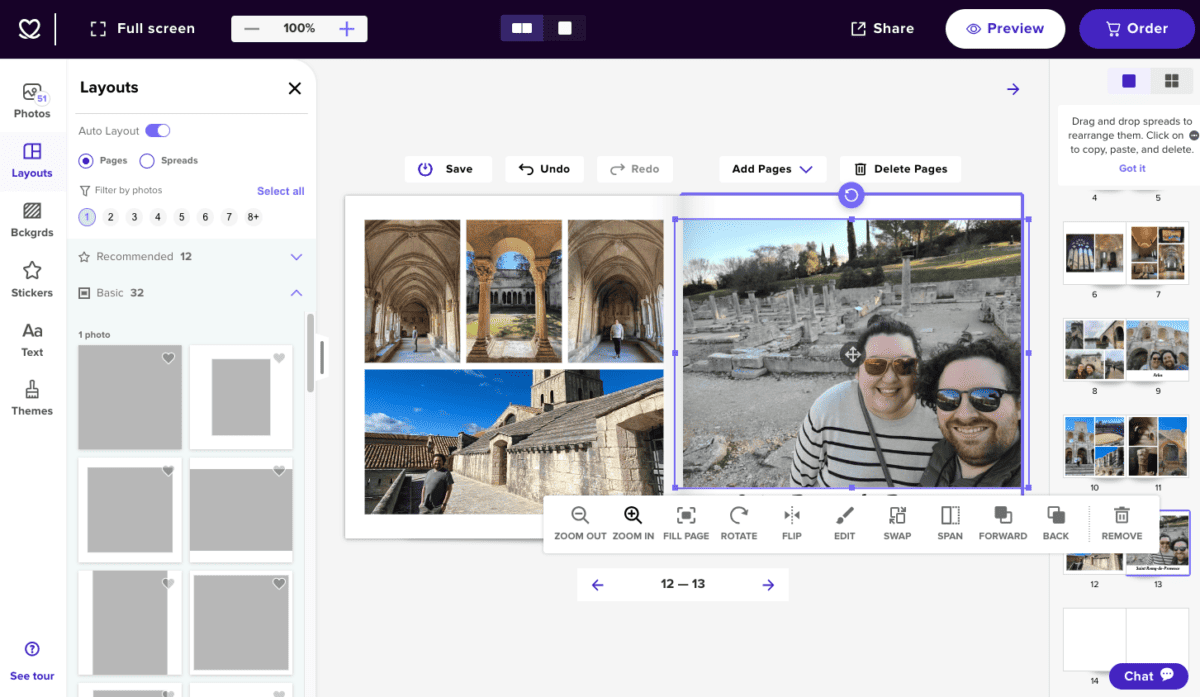
Which photo book service offers the most upgrade options?
Both Shutterfly and Mixbook allow you to customize your pages, paper options and cover, but Shutterfly has the most options.
With Shutterfly, you have eight different cover options, including softcover, hardcover, eco-leather and acrylic. You can also add metallic accents, a memorabilia pocket, gilded pages, foil imprinting and more.
Shutterfly also advertises their 24-hour free designer services, which I assume would be a fun extra if you’d like a professional to design your photo album.
Mixbook has upgrades for a lay flat design, which includes a keepsake box. They have five different paper options for their hardcover books and four for their lay flat books.
Mixbook used to offer other cover options, like leather covers or dust jackets, but these don’t appear to be available anymore.
Vistaprint actually has the fewest options. You can only choose from a photo or linen cover and upgrade your pages from matte to glossy.
WINNER: Shutterfly
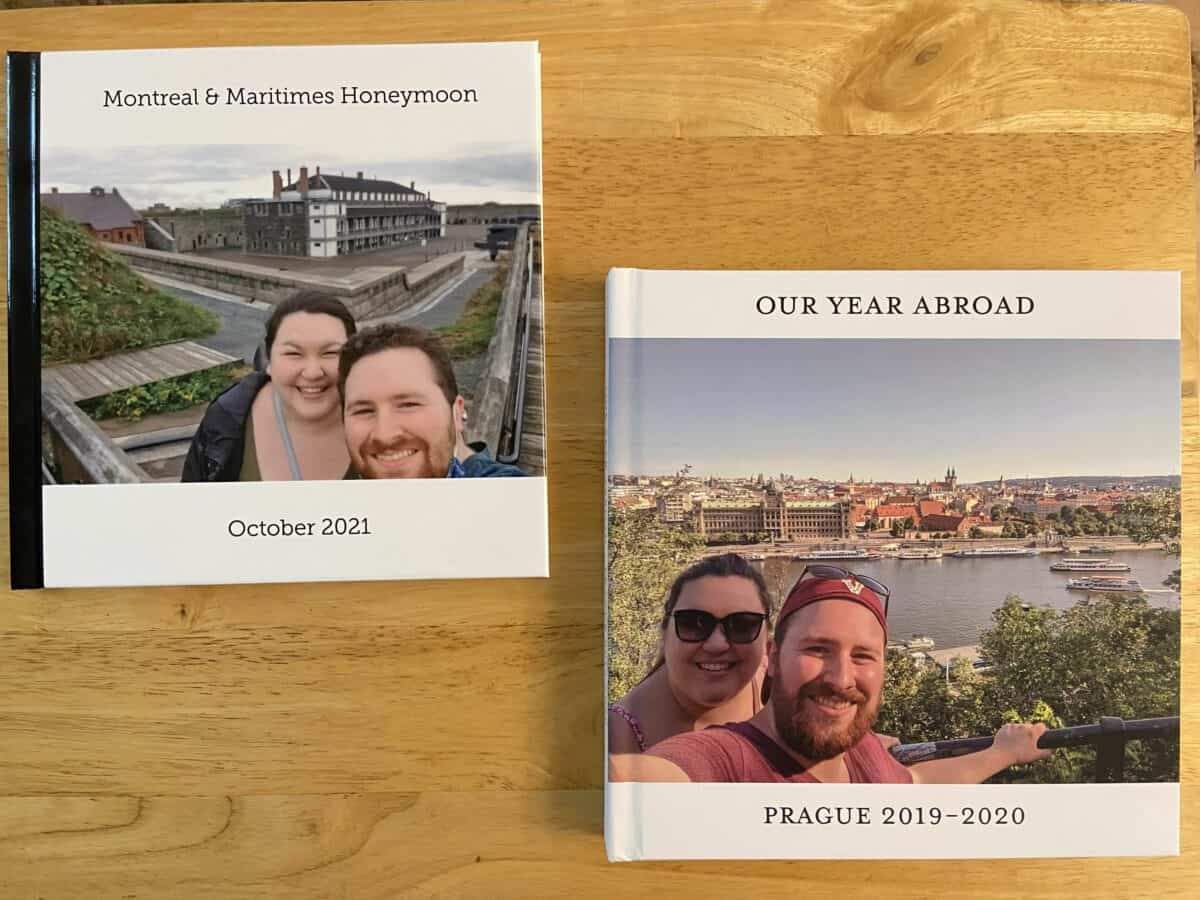
Which online photo book company has the fastest delivery?
Shutterfly has the fastest delivery, with my photo book arriving in Canada from the US only three days after I ordered it.
Mixbook was also quite quick, and beat their estimated delivery time by two weeks.
Vistaprint missed their delivery time, even though I paid for priority shipping, but there may have been some extenuating weather circumstances in Dec 2021.
In later Vistaprint orders, they seem to be pretty hit or miss with delivery.
WINNER: Shutterfly & Mixbook
Which photo book is the best quality?
Of the three custom photo books I ordered, Mixbook was definitely the best quality. I loved the feel of the book and cover, the thick, lay flat pages, and the quality of the photos.
Read my full review and grab your own high quality Mixbook photo book with my 50% off code!
However, I did pay for upgrades with Mixbook that I didn’t with Vistaprint or Shutterfly, so it’s not a completely fair comparison.
In my more recent Mixbook order from March 2024, I didn’t upgrade my cover or pages and I still feel that it’s a higher quality book than Vistaprint or Shutterfly.
After Mixbook, the Vistaprint photo book was far better quality than the Shutterfly photo book.
WINNER: Mixbook
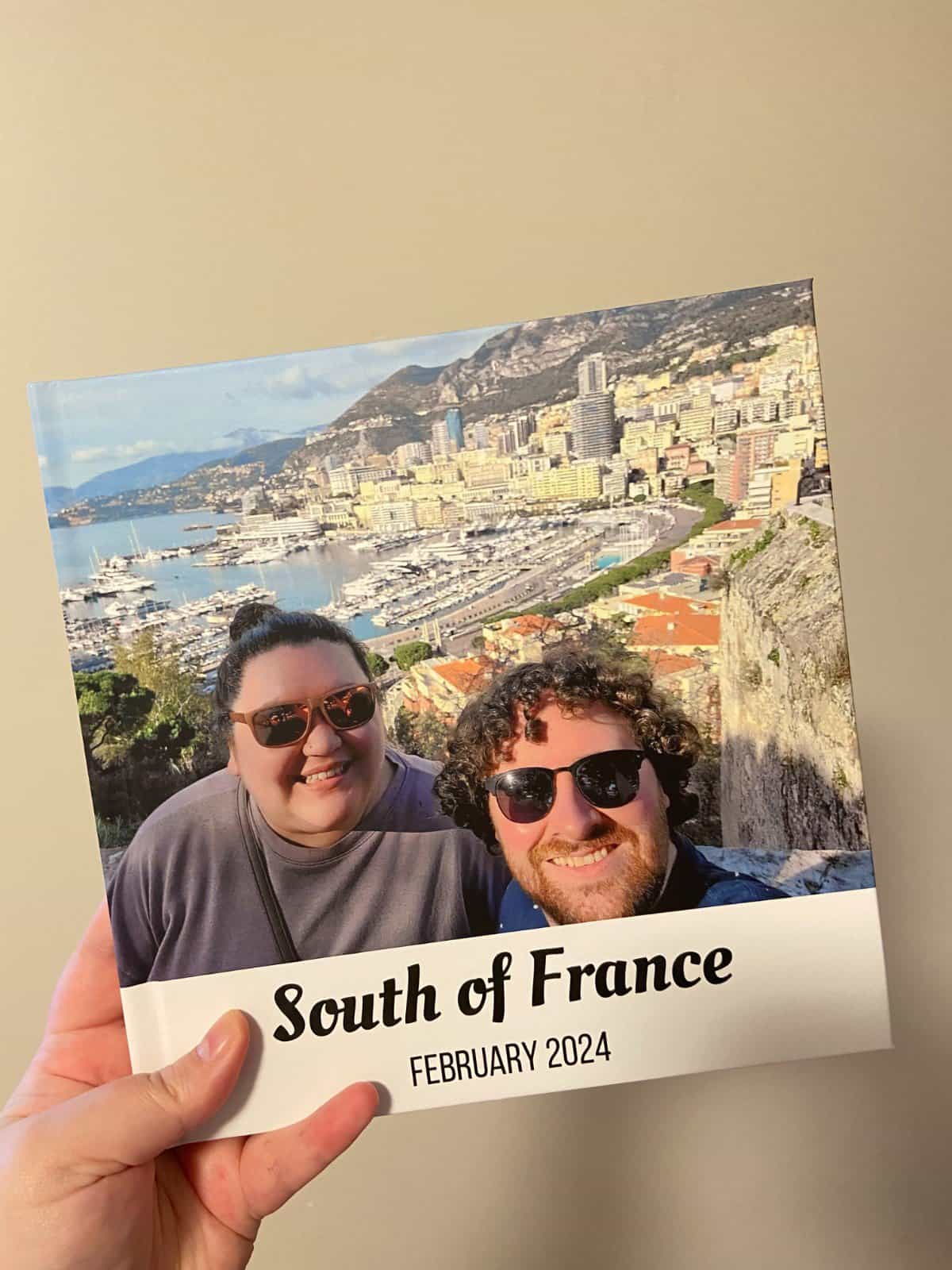
Is Mixbook or Shutterfly better?
For me, there’s no contest. Mixbook is better every day of the week!
While Shutterfly has more options and super speedy delivery, the creating process with Mixbook Studio and the final physical product is far superior with Mixbook.
Shutterfly may be a bit cheaper than Mixbook, but in my opinion, the money saved isn’t worth the severe drop in quality.
Overall, which online photo book maker is the best?
Overall, I think Vistaprint is the best online photo book service. It’s the cheapest option if you want a hard cover book with more pages, the pages lay flat (despite not paying for this upgrade) and the photo quality is very impressive.
The only let downs with Vistaprint are there aren’t any upgrades available and delivery time can be hit or miss. But to me, the decent quality of the final product and the lower price tag beat out those cons.
I very nearly said Mixbook was my top pick and, honestly, it’s a very close second. While I do love the experience with the Mixbook Studio photo book maker more and I think the Mixbook product is better, plus the delivery is so speedy, the higher pricing can be a deterrent.
If you’re happy to spend a little bit more for a high quality product, fun custom photo book creation experience and reliable delivery, I’d go for Mixbook.
If you’d prefer to save money and don’t mind a slightly less awesome product/making experience, and you have the time to wait on a potential late delivery, I’d go for Vistaprint.
WINNER: Vistaprint (with Mixbook just a hair behind!)
Wrapping up: 5 tips for selecting an online photo book maker

You thought after thousands of words I’d be done talking about photo books? Not quite!
Here are a few more tips for finding the best online photo book service for you:
1) Choose a photo book service that matches your needs and skill level
I love spending hours choosing photos, selecting the perfect page layouts and lining them up perfectly. That’s fun for me!
But if that sounds like a nightmare to you, then skip it! Lots of photo book services offer auto-layouts or designer services so they can take care of the hard work for you.
2) Look for discount codes, coupons and sales
Every single photo book I have ever ordered has been on sale; I have never paid full price for an online photo book.
These companies run sales all the time and discount codes are easily available online (such as in this post of mine with a 50% off code for Mixbook!) or by signing up for their newsletter. If your book isn’t time sensitive, wait it out until a sale pops up.
3) Don’t go wild on extras
The easiest way to blow your photo book budget is with all of the extras, such as adding more pages, increasing the size of your book and upgrading the paper or cover. (My weakness is always extra pages!)
Keep these optional extras in mind when you’re starting out so you have an accurate idea of how much your book is going to cost.
4) Watch out for shipping costs
Especially if you’re ordering from Canada like I am, or a different country than where the company is based, double check what shipping costs will be and if you’re being charged in your home currency or not.
It would suck to spend hours making a photo book only to realize you’ll have to pay double the cost of the book just to get it shipped to you.
5) Order early
While some of my photo books showed up surprisingly quickly, there can be delays.
So if your book is time-sensitive, make sure you order ahead of time. This is especially important if you’re ordering around the Christmas holidays.
Plus, don’t underestimate how much time it might take you to design your book and get it just right. Give yourself extra time not only for shipping, but for designing too.
I’d love to know: Have I convinced you to print your photos and make your own photo book? Which photo book maker would you go with?
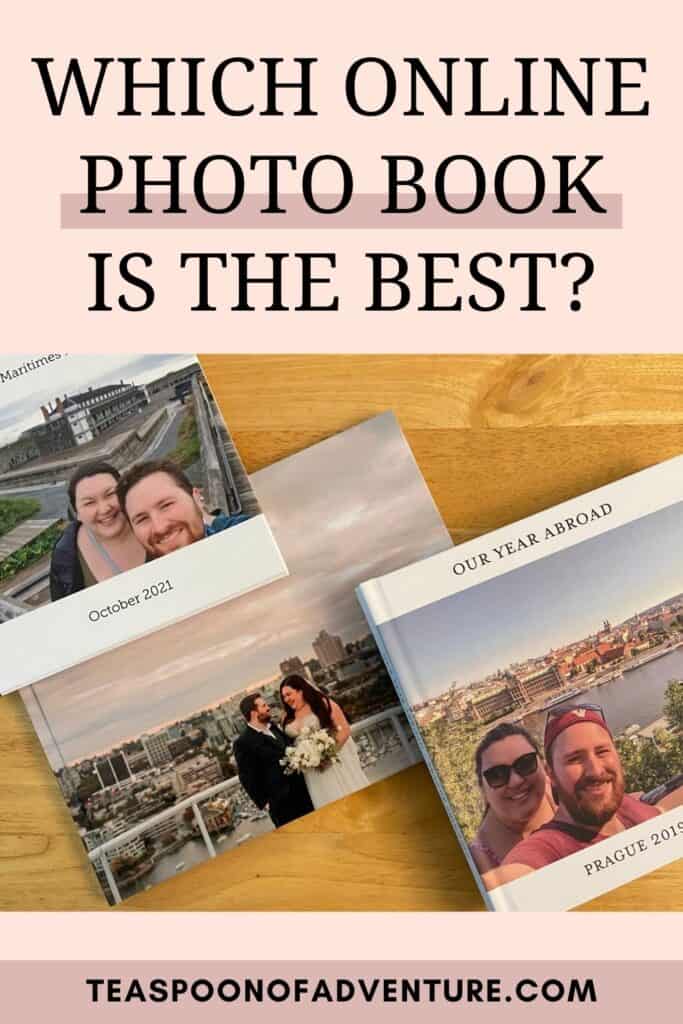
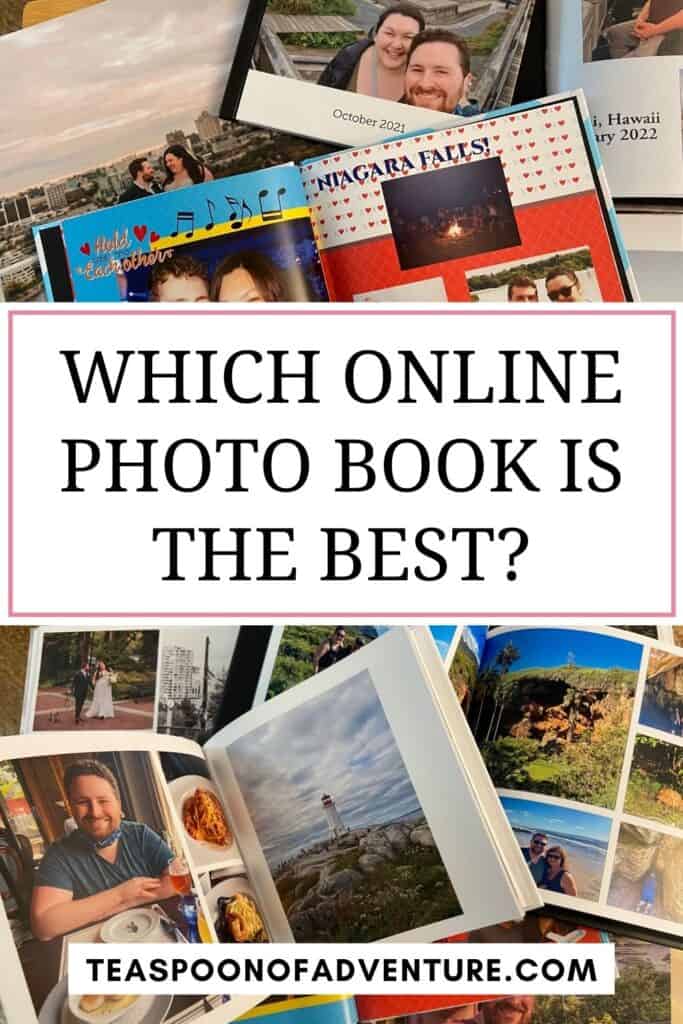










Oooh this is so helpful, thank you! I used to make loads of photobooks using my old macbook/iphoto, but whenever I tried other companies, they were less good (back in the UK.)
Now yu’ve made me want to give this a go in Canada.
I don’t mind paying a bit more if it means the print quality is good. So I guess I should try Mix or vistaprint?
Thank you! So glad to hear it’s helpful. I’d say Mix or Vistaprint is the way to go. Mix would probably be my choice if money was no object, especially if you get the fancy paper!
Hello Riana. Many thanks for your article – so helpful and so kind of you to research this. I am going to choose Mix because after Apple I used Motif but they have changed their programme and am finding it most confusing. How does Mix know the dates of the photos? That for me will be a bonus so that I don’t get everything in the wrong order! If I use your discount code how long does it last for as it will take me a while to finish and finalise my photo book?
Again thank you for your time and effort to help others.
Rosie UK
Hi Rosie, thanks for checking out the post! I believe Mixbook picks up the date based on the metadata of your image. If your images have a title (most default to IMG###), I believe you can also sort by title which would also likely be chronological. You can always play around with the Mixbook Studio and see if it’s doing what you want.
The code doesn’t expire until Dec 2024, so you’ve got lots of time! Have fun making your photo book!
Thanks for this very thorough and informative review! My only question is can you add captions to the photos and/or text over the photos?
Thanks for checking it out, Katie! Yes, you can add captions and text wherever you’d like, including over the photos.
Thank you for sharing this! I wonder if any of the options allow you to add text, for example, identifying the place, people, impressions, etc.?
Thanks for checking it out! Yes, all of the photo book makers allow you to add text. You’ll see in the Europe example with Mixbook that I wrote out the names of locations.
This is a wonderful comparison! I have been using Booksmart by Blurb and really like it. However I get the feeling that they will not be supporting this platform for much longer and I do not like their newer platform. Do any of the photobook companies that you have used allow you to design your own page layouts?
Also, a feature that I use frequently in Booksmart is adding borders or picture frames to the photos. Do any of the above photobooks have this feature?
Thanks for checking out the post, Patricia! Yes, all of the companies I’ve used allow you to design your own page layouts (that’s usually my preference too). I believe they also have frames/borders as well, but I can’t recall for sure.
Hi Riana, Have you ever used Photobook Canada? They offer a good deal now on Facebook, but I am not sure about the quality and ease of creating a photo book?
Thanks,
Irina
Hi Irina, thanks for checking out the post. Sorry, I haven’t tried that one yet. Feel free to comment again if you do try it and let me know how it goes!
Thanks for the work. Have you tried the inbuilt photo book maker in Google photos? That’s the only one I have used.
Thanks for checking out the post! I haven’t used the Google Photos photo book maker but have seen it pop up when I’m in my Google Photos. Maybe one to try!
This was so helpful! The detailed comparison was very informative and helped me make the right decision. Thank you so much!
Thanks, Paula. So glad it was helpful!
I’m looking to create a memory book with scanned-in handwritten letters in addition to the photos. Do you know if any of these services let you upload PDFs? I’m wondering if the letters will still be readable or will they be blurry.
Sounds like a very special book! I haven’t tried uploading PDFs myself, but you could always convert them to jpegs/pngs. There are websites that will do this or you could simply take a screenshot on your computer. You should be able to check the quality before ordering. Some of these platforms will flag if an image is too low quality/blurry.
This is great–I’d love to see even more comparisons. When Shutterfly was bought out (and took along several other book makers), the prices went through the roof and quality dropped. I and several other photographers used My Publisher, but they went out of business and so did quality. My final two orders from Shutterfly I had to search for where my discount was and found that I had to cancel the Costco discount in order to activate the greater discount! It’s written no where, I just kept experimenting. I just used Mixbooks for calendars, but won’t again as it’s too expensive. Do you know of ANY online place that offers a discount for volume?
Thanks so much for checking out the post and sharing your experience with Shutterfly and Mixbook. As I just order the books for personal use, I don’t know any offhand that offer volume discounts. But this weekend (Black Friday) is always a great time to order!
This is a great review of products I’m familiar with! I used to use My Publisher for my family’s yearly and travel photobooks, and was sad when they went under. I’ve been using Mixbook for about 5 years, but I just finished two yearly books and the price was over $400! The additional pages went WAY up, and this is including the great discount codes that I always wait for, but it’s just out of my price range for books that I want to be on the longer side. After reading this review I will be looking into Vistaprint and a book by Google Photos, which I haven’t heard of. But that’s where my photos are, so maybe that will be the easiest!
Thanks for sharing! Wow, over $400 really is pricy. Those must be some very long books! Hope you find something more suitable for your next books.
This was so incredibly helpful!!! Thank you for your thorough and honest reviews!
Thanks for checking it out, Taylor!
It has been a long time since I made a photobook! Your post made me want to gather my photos and make a book or two. I’ve always used Shutterfly. The books were high quality and I was always able to pair my order with a great offer: free shipping, free pages, or offers of 50% off or more.
Thanks for checking out the post, Alecia! The coupons and codes definitely help make photo books more affordable.
I’m a photographer and I’ve tried a number of companies. Vista Print was pretty accurate on color and BW, and while better than most It was only ok. The best I’ve ever seen is spending, but extraordinary in quality, accuracy in the fussy BW and color, that was Adorama’s Printique Layflat. If I need an heirloom to be passed along, they are it, but you must budget for it. The printing quality was as fine as my gallery prints, and I was pleasantly shocked to see that. High Gloss, heavy-weight paper with absolutely precise tonal range. However, It isn’t for your average photo set. If I were doing a wedding album professionally, I’d go with them, hands down.
BTW, my brother, who is a highly successful artist and has authored more than a half dozen books on his art with exceptional quality books ($60-$100 range) was so impressed he asked who I used to print my work.
Thanks for sharing, Jeb. Good to know there’s some great quality options out there (even if we have to budget for them!).
This was SO helpful in my photobook research, thank you so much!
So glad to hear it!